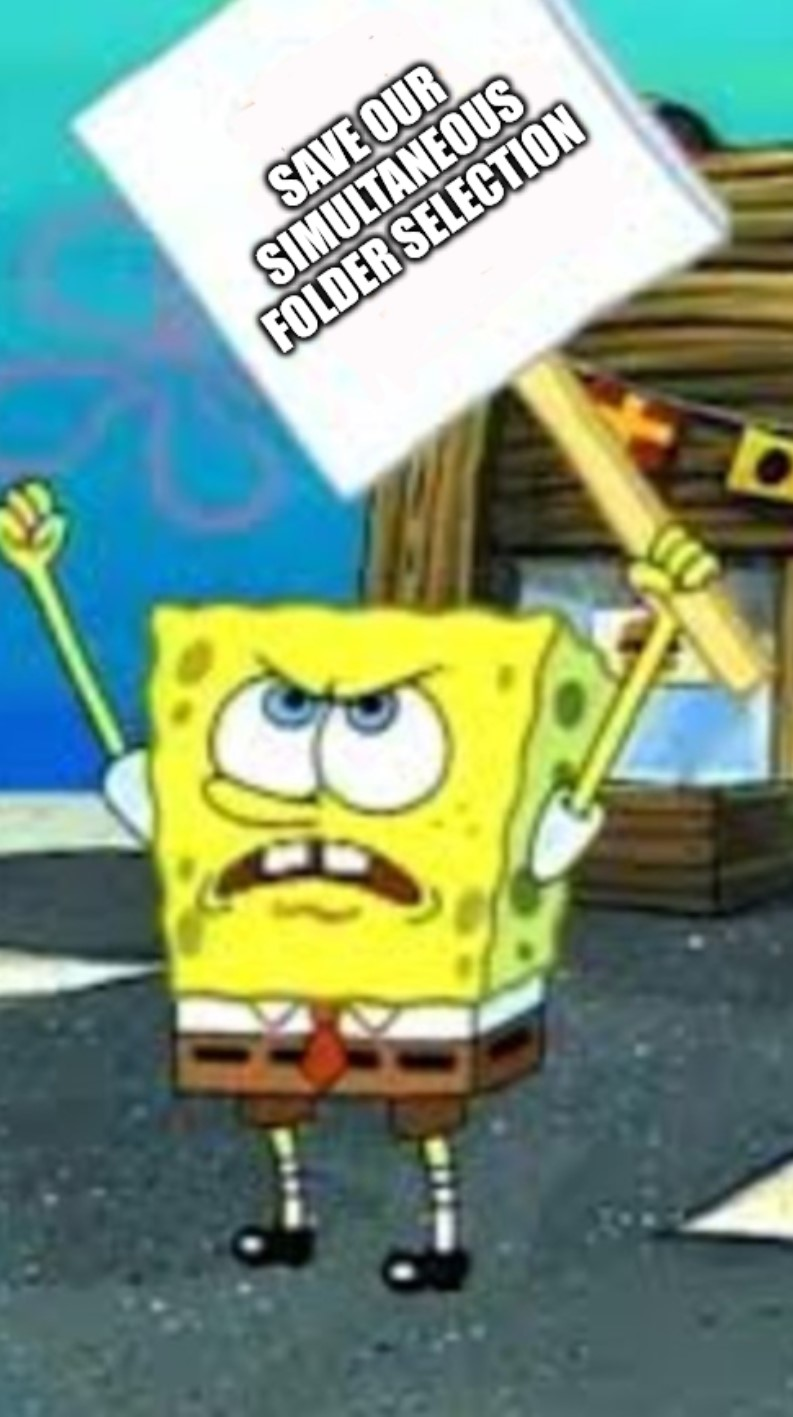Bug Report - Unable to Select Multiple Folders in Thunderbird Supernova 115.3.2
Description: I would like to report a bug in the new version of Thunderbird, specifically in Thunderbird Supernova 115.3.2. In this version, it appears that I am unable to select multiple folders from the left panel simultaneously, which was a feature available in previous versions. For example, I used to be able to select the "Inbox" and "Sent" folders at the same time, allowing me to perform various actions on them simultaneously. This functionality has been essential for my workflow, and its absence in the new version is causing significant inconvenience.
Steps to Reproduce:
- Launch Thunderbird Supernova 115.3.2.
- Navigate to the left panel where your list of folders is displayed.
- Attempt to select multiple folders simultaneously, such as "Inbox" and "Sent."
Expected Behavior: In previous versions of Thunderbird, I was able to select multiple folders from the left panel and perform actions on them, such as marking them as read/unread.
Actual Behavior: In Thunderbird Supernova 115.3.2, I am unable to select multiple folders from the left panel. Only one folder can be selected at a time, which makes it impossible to perform certain actions on multiple folders simultaneously.
This change in behavior is causing a significant disruption to my workflow, as I frequently need to work with multiple folders at once. I kindly request that this feature be reinstated.
Additional Information:
Operating System: Microsoft Windows 10 Pro 10.0.19045 Thunderbird Version: Thunderbird Supernova 115.3.2 This issue was not present in previous versions of Thunderbird. This issue affects my productivity and ability to efficiently manage my email accounts.
Please let me know if there are any additional details or information needed to address this bug effectively. I hope this report can help in resolving the issue and improve Thunderbird's usability in the future.
Thank you for your attention to this matter.
Sincerely,
John.
모든 댓글 (4)
Thank you so much for your swift response and for pointing me to the bug report. Now, about that "WONTFIX" status – while I can't promise a strike or a petition just yet, I'm considering starting a "Save Our Simultaneous Folder Selection" campaign.
Ok, I stop (for now).
I have reinstalled an earlier version and won't upgrade it unless they do fix this, I don't understand why they have decided to not fix it. I do regular backups and put in an older profile that had most of my information intact. Instead of setting Thunderbird to ask me for updates I was able to change the registry so it does not update at all.
It does look like they may be re-evaluating fixing it from the link above.
글쓴이 baysailor1 수정일시