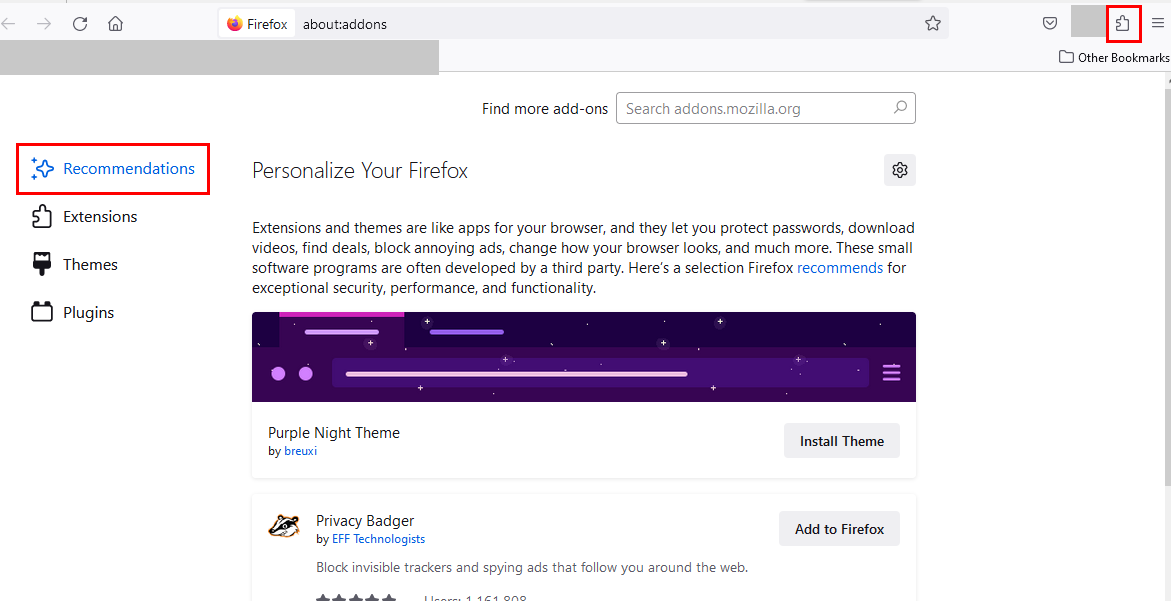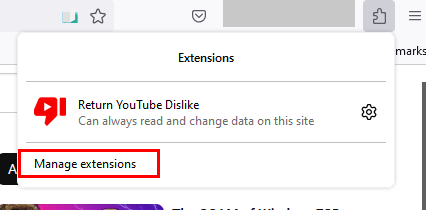How to default to my extensions when open Extensions (about:addons)?
When I open "Extensions" (about:addons) by clicking the Extensions icon, I want it to start on my own extensions, not Recommendations. How can I make "Extensions" open to the actual Extensions tab? Or can I remove the "Recommendations" tab entirely?
I already saw [to remove 'Recommendations' tab in about:addons]. But about:config
extensions.htmlaboutaddons.recommendations.enabled = false
only removes recommendations from the Extensions tab. And adding
extensions.getAddons.showPane = false
does not work, the Recommendations tab is still there.
선택된 해결법
Try to set both these prefs to false and make sure that the Recommendations tab isn't selected and close all tabs with the about:addons page (you may still have to reload the about:addons page via F5).
- extensions.getAddons.showPane = false
- extensions.getAddons.cache.enabled = false
- extensions.ui.lastCategory (click the trash can)
모든 댓글 (2)
선택된 해결법
Try to set both these prefs to false and make sure that the Recommendations tab isn't selected and close all tabs with the about:addons page (you may still have to reload the about:addons page via F5).
- extensions.getAddons.showPane = false
- extensions.getAddons.cache.enabled = false
- extensions.ui.lastCategory (click the trash can)
I did those steps and found by accident that it sometimes works and sometimes does not. When I have all extensions pinned to the toolbar, clicking the Extensions icon immediately opens the Extensions page (about:addons). In that case, the Recommendations tab still shows and is still the default. If I have any extensions enabled but not pinned, then clicking the Extensions icon expands a dropdown showing the un-pinned extensions, and I have to click "Manage extensions" at the bottom. In that case, the Extensions page does not show the Recommendations tab and defaults to the Extensions tab.
When the Recommendations tab is still there, pressing F5 doesn't help. But if I select the Extensions tab first, then press F5, the Recommendations tab disappears. The first two keys you listed are still false, but the third comes back. When Recommendations tab is present that key's value is "addons://discover/". After Recommendations disappears, the key's value changes to "addons://list/extension". Unfortunately, for the case where clicking the Extensions icon immediately opens the Extensions page, the Recommendations tab always comes back and is the default.
Crazy part: When Recommendations tab is already gone and Extensions tab is selected, pressing F5 shows the Recommendations tab header reappear for an instant, then disappear! Pressing F5 repeats this each time. Fun bugs!
I'm going to just keep an extension un-pinned and call it solved. Thanks. (BTW, it would be great if you could add that note to your solution for other people who don't read the thread.) Leave the rest for Mozilla to fix... if they get around to it...
글쓴이 timepilot3000 수정일시