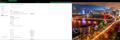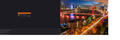Firefox URL and History Issues
Dear and respected,
Please be kind to assist me on resolving the few issues i am facing in Firefox 107.0 (64 bit) version as follows: The first one is the URL bar which for some reason populates with let say random sites some i never had been on like Facebook and i would very much like for Firefox URL bar to contain only addresses i enter there nothing more nothing less so your kind help is very much appreciated! Furthermore Shift+Delete upon highlighting an address to delete it? And the last but not least is that the whole of my firefox browsing history was deleted and i am pledging to you guys to give me an solution to restore it ?
Thank you very much for you kind help on this very frustrating matter,wish you all the best
선택된 해결법
Type about:preferences#privacy<enter> in the address bar. The button next to History, select Use Custom Settings. Turn off Always Use Private Browsing Mode Turn on Remember My Browsing And Download History At the bottom of the page, turn on Clear History When Firefox Closes. At the far right, press the Settings button
Regards,
Will
모든 댓글 (2)
선택된 해결법
Type about:preferences#privacy<enter> in the address bar. The button next to History, select Use Custom Settings. Turn off Always Use Private Browsing Mode Turn on Remember My Browsing And Download History At the bottom of the page, turn on Clear History When Firefox Closes. At the far right, press the Settings button
Regards,
Will
Dear and respected Sir willjoe24421,
That's settled at last for now but i am experiencing difficulties with restoring my history to be the way it was ( All of the sites visited listed under history tab in they respected order and all) i managed to find a program called MZhistoryview which automatically detects and displays all of my deleted history but am unable to restore the file saved because FF says that html and xml are not supported format and when the file is saved in json the message i get is that FF is unable to process the backup file like shown in the attachment of this message so your kind input here on how to resolve this issue would be of great importance and value!
Thank you in advance for all of your kind assistance on this matter