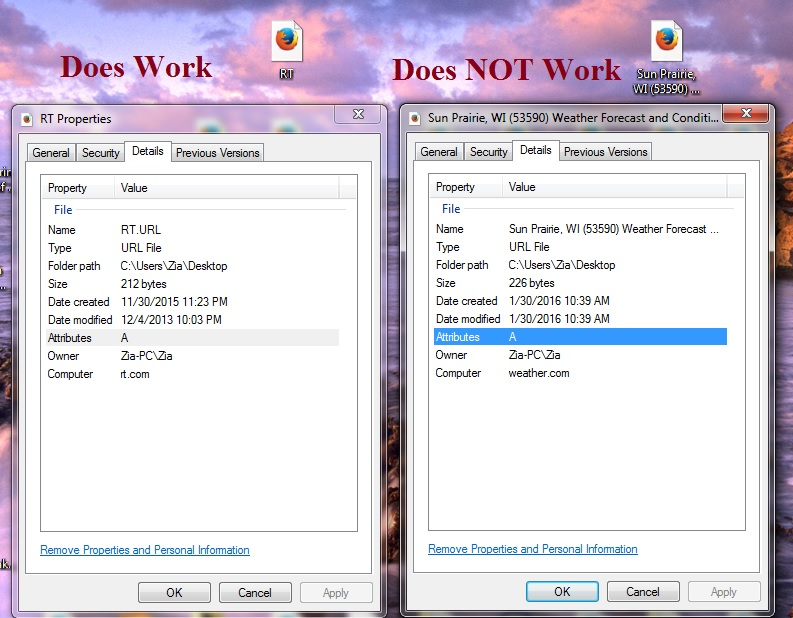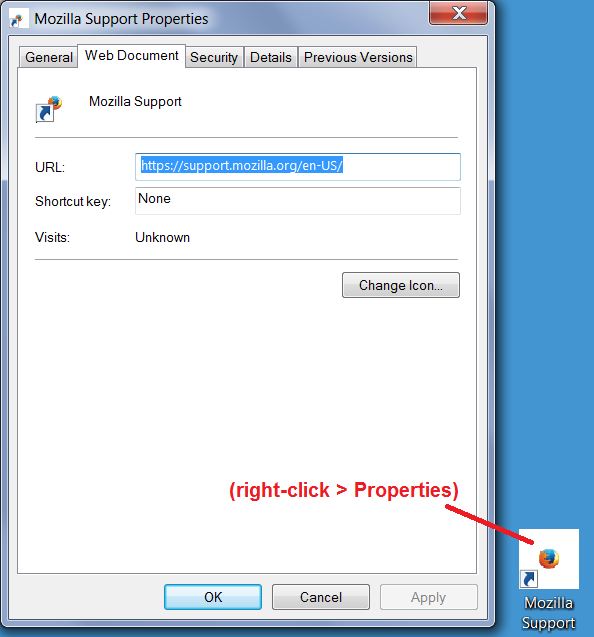Update of Sep 29/30 2017 Now Desk top shortcuts broken.
Have desktop shortcut for "Sun Prairie, WI (53590) Weather Forecast and Conditions - The Weather Channel Weather.com" as well as Many other shortcuts. Clicking now opens
file:///C:/Users/Me/Desktop/Sun%20Prairie,%20WI%20(53590)... and not the actual web site.
Did refresh of FF. Tried FF safe mode Did full uninstall/ clean and re-installation of FF Did other forum suggestions and resets. (forgot how many now) shortcut defaults all checked and set for FF. Did restarts.
Still no luck. Help please?
모든 댓글 (16)
I believe that you have passed the possible chance to restore those if there was one. I think you are going to have to start over with your shortcuts.
Please let us know if this solved your issue or if need further assistance.
When that opens, what does it look like?
A ".url" style desktop shortcut file typically contains something like this:
[InternetShortcut] URL=https://support.mozilla.org/en-US/ IDList= HotKey=0 IconFile=C:\Users\username\AppData\Local\Mozilla\Firefox\Profiles\profilename\shortcutCache\gibberish==.ico IconIndex=0
Do you see that instead of the actual site? Possibly you need to view the page source to see anything (Ctrl+u or right-click > View Page Source).
I just did another restart and read your reply. Thank you for your efforts. However, after making a new weather channel shortcut. It now does the same thing.
I did find something odd though. The RT web site shortcut that has been there for over a year still works. https://www.rt.com/ So does https://www.democraticunderground.com/?com=forum&id=1014
This one works https://www.osgrid.org/index.php
This one does not file:///C:/Users/Me/Desktop/Server%20Commands%20-%20OpenSim.URL
Even new ones wont work but SOME old ones still do. Any ideas?
Thanks
Anything you click with c:\ is not going to go anywhere as it is pointing to itself.
The suggestion of doing the system OS repair check is still a good idea. DISM will scan and download and replace any system corrupted files which may or may not be causing the issue; but if repairs so be it as needed it anyways. Takes a few mins only. Please confirm that you have done so.
I do not really want to suggest a Firefox refresh as that is last resort. So please confirm using DISM before we try anything else.
1. Repair System Registry and Files
(FOR DOING Above & Below - WINDOWS All OTHER VERSIONS - Use Search To Find Command Prompt ** Enter CMD.exe to Find COMMAND PROMPT Then Right Click & RUN AS ADMIN)
To run the SFC command use the Windows key + X keyboard shortcut to open the Power User menu and select Command Prompt (Admin). Type "SFC /SCANNOW" (without quotes or copy/paste) and press Enter. For more information on using SFC, please refer to the Microsoft KB: Use the System File Checker tool to repair missing or corrupted system files
Run the Windows Deployment Image Servicing and Management (DISM) and System File Checker (SFC) tools as Administrator. The DISM and SFC tools scan the integrity of the Windows image and all protected system files replaces corrupted, damaged and incorrect versions.
(FOR DOING Above & Below - WINDOWS All OTHER VERSIONS - Use Search To Find Command Prompt ** Enter CMD.exe to Find COMMAND PROMPT Then Right Click & RUN AS ADMIN)
Windows 10 To run the DISM command use the Windows key + X keyboard shortcut to open the Power User menu, then select Command Prompt (Admin). Type "DISM /Online /Cleanup-Image /RestoreHealth" (without quotes or copy/paste) and press Enter. While running DISM you may notice the process will appear to pause at 20%. After a few minutes the operation will continue.
글쓴이 Shadow110 수정일시
A shortcut that uses the file:// protocol will (try to) open a local file on your hard drive and not a web page on internet. You will have to create an internet shortcut manually if dragging the Control Center 'i' icon to the desktop isn't working.
Thank you for all your reply's. They are very much appreciated. But i think you all are missing something.
New shortcuts revert to same issue. Most old ones do the same. C: etc... Some old ones remain https:... etc What is the difference in them?
When dragging a shortcut, Why does https://weather.com/ Turn into file:///C:/Users/Zia/Desktop/National%20.... When others do not?
This FF is a fresh install after a full delete due to update killing shortcuts.
Its not ALL shortcuts. just some and new ones.
Thanks
Possibly 2 reasons that it is a Firefox issue or it is a OS issue that is why I have asked you to run DISM and confirm doing so so that we can eliminate that it is a OS issue. Once confirmed can focus on Firefox. So please run DISM and confirm.
DISM Done
Windows updates checked and none available
Like i said before, a full remove and reinstall of FF had already been done.
Ideas?
This has become maddening. I have gone through two fresh complete deletions and two fresh installs of FF.
I have done the DISM and then a fresh install again. No add ons loaded. Just clean FF
Went to https://www.youtube.com/watch?v=yGa0Voy1lww Then Dragged the "i" for a shortcut to my desk top. I click it and get...
file:///C:/Users/Zia/Desktop History%20Cover%20Up%20Unexplained%20Strange%20Archaeology%20Documentary%20-%20YouTube.URL
I do the same with Yahoo and get... file:///C:/Users/Zia/Desktop/Yahoo%20-%C2%A0login.URL
Why the hell is FF turning my .urls into introverted "file:///C:/Users/Zia/Desktop... " Even in prefs it says its a URL! I went into file exstentions and made sure .url is FF.
I look at my shortcut for https://www.democraticunderground.com/?com=forum&id=1014 and it works Just like before. but i go to the weather channel shortcut that i have had for years like the others and its C:file etc
Why did it change 3/4 of my shortcuts and not the others. why wont ikt let me creat NEW shortcuts that point to the web and not my C: drive file?
Aggg TECH GUYS! Bad FF update!!!!! This is making FF virtually useless to me now. I so sad i love my Firefox!!!
PLEASE!!! How can i fix this? sigh... sniff... sob
Hi Mchar, there is something wrong with the example in your last screenshot. That looks like a saved web page instead of a proper shortcut. You'll notice the icon on the desktop doesn't have the little arrow on its corner indicating a shortcut. I've attached a screenshot showing what I mean.
Note: I created that shortcut using the typical method: drag and drop from the left end of the address bar (i-in-a-circle or padlock) to the desktop.
Hello, I just posted this very same issue. have this occurring on 200+ windows 10 enterprise 64bit computers. Issue began after updating to FF v56. If I revert a computer back to v55 every *.url file works correctly. I thought it was an issue with shortcuts to https or local domains but that is not the case. I have also seen some older *.url shortcuts still work. What happens is that most *.url shortcuts (even if you created them with v56) will open a cached copy of the webpage. The only work around that still uses FF is to right click on the *.URL shortcut and in the context menu select Open With then Internet Browser and FF will open up (if it's still the default web browser) and correctly take you to the URL from the shortcut.
글쓴이 NPLD 수정일시
I have discovered that if you manually force the *.url file association from Firefox to Internet Browser that will make this work again.
The icon changes from the Big FF icon to a White file with the FF logo inside the file.
In the registry I believe this is the key that's being changed;
Not Working with v56 (Original thsat works with 55.0.3 and earlier) [HKEY_CURRENT_USER\SOFTWARE\Microsoft\Windows\CurrentVersion\Explorer\FileExts\.url]
[HKEY_CURRENT_USER\SOFTWARE\Microsoft\Windows\CurrentVersion\Explorer\FileExts\.url\OpenWithList] "a"="firefox.exe" "MRUList"="ab" "b"="ieframe.dll"
[HKEY_CURRENT_USER\SOFTWARE\Microsoft\Windows\CurrentVersion\Explorer\FileExts\.url\OpenWithProgids] "InternetShortcut"=hex(0):
[HKEY_CURRENT_USER\SOFTWARE\Microsoft\Windows\CurrentVersion\Explorer\FileExts\.url\UserChoice] "Hash"="ey/9xPuLFNI=" "ProgId"="Applications\\firefox.exe"
Working with v56
[HKEY_CURRENT_USER\SOFTWARE\Microsoft\Windows\CurrentVersion\Explorer\FileExts\.url]
[HKEY_CURRENT_USER\SOFTWARE\Microsoft\Windows\CurrentVersion\Explorer\FileExts\.url\OpenWithList] "a"="firefox.exe" "MRUList"="ba" "b"="ieframe.dll"
[HKEY_CURRENT_USER\SOFTWARE\Microsoft\Windows\CurrentVersion\Explorer\FileExts\.url\OpenWithProgids] "InternetShortcut"=hex(0):
[HKEY_CURRENT_USER\SOFTWARE\Microsoft\Windows\CurrentVersion\Explorer\FileExts\.url\UserChoice] "Hash"="zrim5NV8UaE=" "ProgId"="InternetShortcut"
Thanks. It looks a bit different on my Windows 7; don't have that Hash value here.
[HKEY_CURRENT_USER\Software\Microsoft\Windows\CurrentVersion\Explorer\FileExts\.URL\UserChoice] "Progid"="IE.AssocFile.URL"
Not sure where the problem is arising, but I'm glad to hear you have a solution. Where did you change the "UserChoice"?
So far only used the Control Panel (Set Associations) Associate a file type or protocol with a specific program and took a look what it was modifying in the registry.
Next is to check if the same keys and values are changed on other computers. If so I could possible have this applied as a single time GPO user preference at user login.
But I would really like Mozilla to fix it. I have created a bug report. Bug 1405199
Turns out the User Choice is a new way Windows makes sure your user's choice of default app is honored. The hash is created using the user name, computer name and app name so I will not be able to push a registry change after all using this key. I stumbled on a post about just deleting/or more accurately importing a remove key as the choice key is protected by custom permissions. Here is the post. https://ardamis.com/2015/12/01/configuring-a-default-application-for-protected-file-types-in-windows-10/
I was able to manually delete the choice key as a Admin user to test what would happen and FF v56 did open a *.url shortcut file correctly.
So this might be a solution for us if Mozilla does not fix the bug.
This is now fixed for version 58. I have asked if it cane be fixed for v57 and possibly for v56