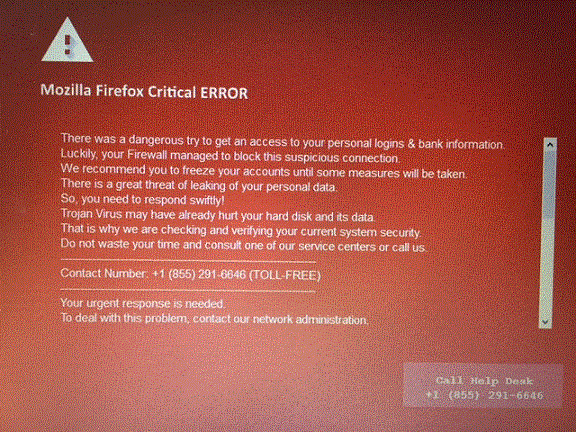Error message received which is a potential Trojan
I received the following error message on my child's laptop. It looked suspicious to me so I depressed 'cancel' when it asked for information. It would not permit me to bypass this step and the computer began to make loud 'horn like' noises. I shutdown the laptop and when I tried to turn it back on the message was still there without the ability to 'cancel'. I immediately shut down again as I noticed in the bottom left corner it said information was being transferred.
Please advise how I should proceed as I do not wish to turn back on their computer.
Kind regards,
모든 댓글 (3)
The previous photo did not attach. I have included the error message below.
Regards,
If you get a pop-up message asking to update Firefox or plugins or scanning for malware then such a message is likely a scam and you should NEVER respond to such an alert to avoid getting infected with malware.
- only update Firefox via "Help -> About" or by downloading and installing Firefox from the Mozilla server and never via a pop-up or link on a web page.
- plugins should only be updated via the plugin itself or by visiting the home page of the plugin.
See also:
If it's like the fake FBI/Interpol browser lock page, This add-on can stop such pages; https://addons.mozilla.org/en-US/firefox/addon/disallow-script-button/ disallow Script Button
The Disallow Script button looks like a letter "M" and the title is the Minus Script, drag and drop the button on a toolbar. If the button is not displayed then nothing operates, except rules for plugins.
Another way out of the trap is to (force it if needed) Close Firefox. Wait about 20 seconds for Firefox to finish closing. Right-click on the Firefox icon and select Open New Window.
Sometimes this works. If it opens, close it by Menu > File > Exit. This will flush out that web page from the Session Store.