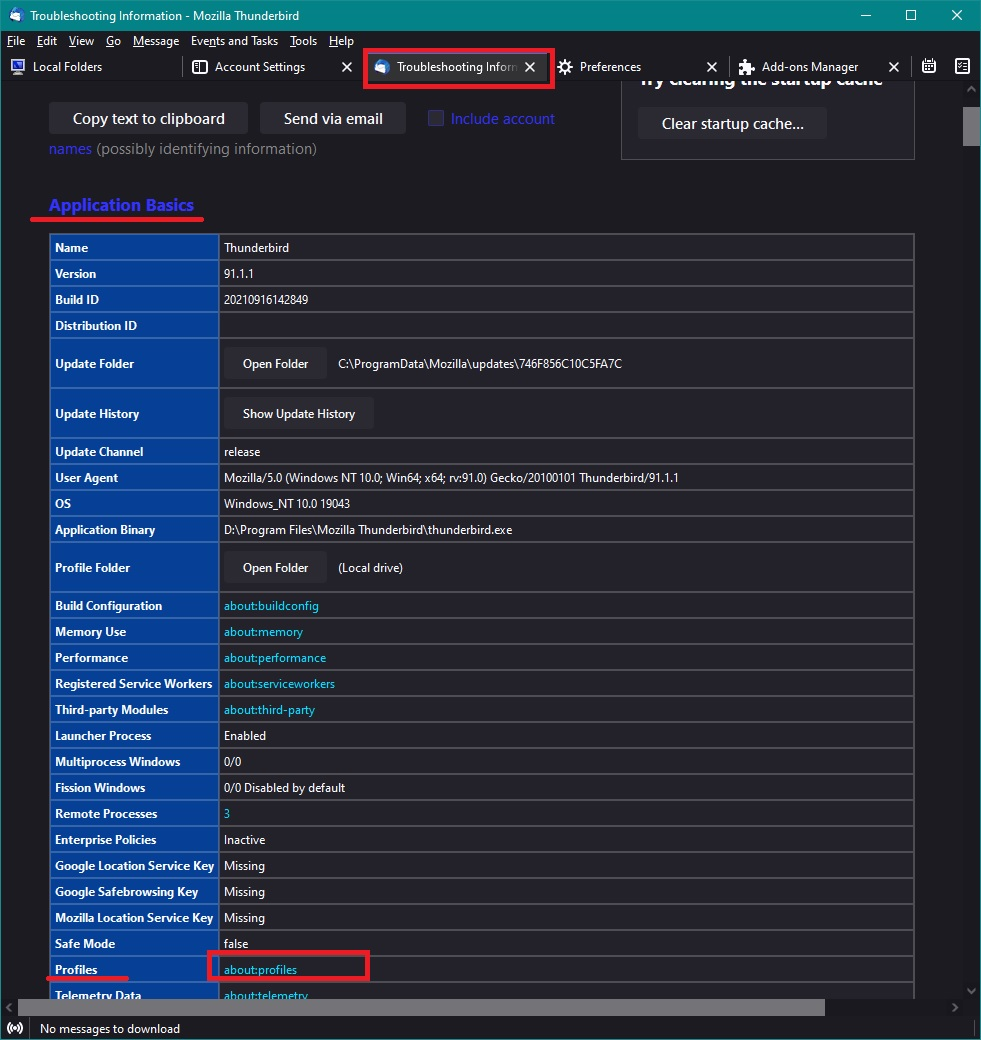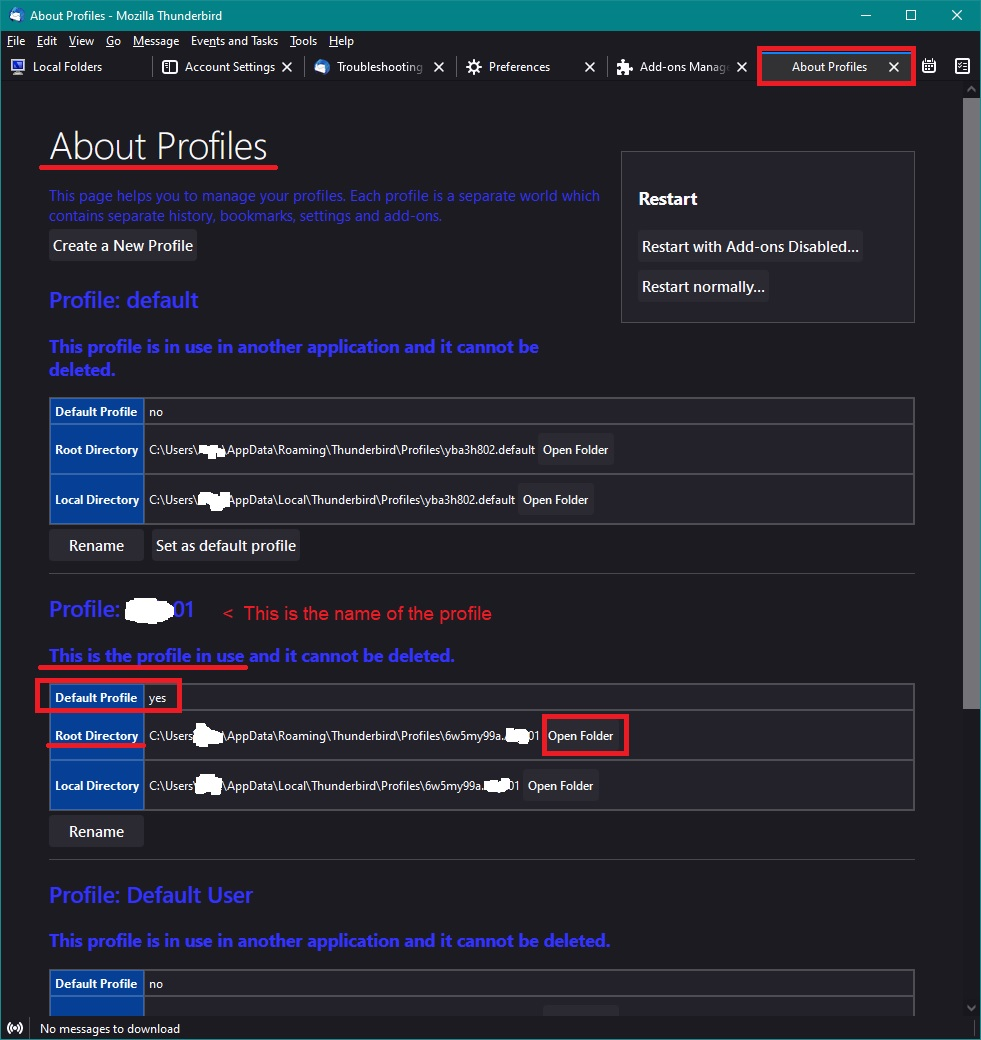New Window
I had to reinstall Win 10 and obviously Tbird after that. Without knowing about it the latest version differs in some ways to the 'old'. I now face a problem with the display. The upper part of the window lists all the mails as usual and the open mail in the screen section below that. Only problem is that i cannot reduce the number of messages displayed in the upper screen section so have 7 instead of the previous 4 messages. Al in all this has reduced the visibility of the actual mail being read considerably. Try as i might i cannot find out how to be able to modify. Previously one could expand or reduce the size of the upper screen section. Can anyone please teach me how to adjust the screen? Thank you john ccombes
ყველა პასუხი (11)
The 7 instead of 4 was as far as I can establish a conscious change.
Hi Matt
That cannot be true. Actually i would not know how to change that. I have used Tbird for about 16 years and have done a number of re-installs over that period. This time around i loaded the very latest version and when it opened i noticed changes compared to the screen format compared to the previous one i had been using.
It is really a bit of a pain as it reduces the amount of screen space to read my mails. there is also a new search bar at the top of the page which was not there before. Now there is a "new message" icon instead of a 'write' one. I have attached a screen shot.
There seems to be alot of space between each folder in foder Pane and also between each email listed in the Message List pane. You can reduce the amount of space between items and it will display more emails.
- Try this: 'View' > 'Density' > select 'Compact'
re :there is also a new search bar at the top of the page which was not there before.
Thats now called 'Unified Toolbar' and it can be customised. You can put 'Write' and 'Get Messages' onto the Unified Toolbar.
re:Now there is a "new message" icon instead of a 'write' one. You can get rid of it if it's not to your liking. If you put Write and GetMesasges onto Unified toolbar then you can either uncheck the options for 'New Message' etc or even completely hide that toolbar - click on the 3 dot icon and select 'Hide Folder Pane Header'. You can also uncheck it via 'View' > 'Folders' > uncheck 'Folder Pane Header'
re : Menu Bar toolbar -file, Edit, View etc If you want to put that on the top above the 'Unified Toolbar' then follow instructions I provided in Chosen solution at this link:
ჩასწორების თარიღი:
The top of the Message Pane/bottom of Thread Pane can be raised. When it is at the highest setting: Depending upon what Density is selected depends upon number of emails in list being displayed. Using compact, I see 6. Using default I see 3 and a half. The screen resolution - number and size of pixel will also have some effect.
I've looked into using userChrome.css to modify the minimum height of the threadpane. It seems the minimum height is 200px, so I tried 150px and now using compact, I see 3 emails in list. Matt was quite correct when he says a concious change was applied.
You can use the following to reset the min-height, so you can raise the Message Pane. Please check in Thunderbird to see if a setting needs switching on.
- Settings > General
- Scroll to bottom and click on 'Config Editor' button
- In search type : legacy
- look for this line: toolkit.legacyUserProfileCustomizations.stylesheets
- If it is set as 'false' :
- click on the far right arrow type icon to toggle from 'false' to say 'TRUE'
Now Do this: In Thunderbird
- Help > Troubleshooting Information
- in 'Application Basics' - Profile Folders - click on 'Open Folder'
A new window opens showing the contents of your profile name folder.
- Exit Thunderbird now.
I'm going to give the full instructions because I do not know if people already know how to create and use a userChrome.css file.
- In the 'profile name ' folder create a new folder and call it 'chrome'. The spelling is important - note it is all lower case.
- Then open a simple text editor program such as 'Notepad'.
- Copy all the text between the lines below and paste it into 'Notepad'.
/* Thread pane - reduce min-height from 200px to 150px or 100px if desired.*/
#threadPane {
min-height: 150px !important;
}
- Save the file as 'userChrome.css' - note the spelling of this is important - all lower case except the C.
- Save it in the 'chrome' folder. - see attached image as guide.
Check that file really is called 'userChrome.css' and not 'userChrome.css.txt' - it has to be saved as a Cascading Style Sheet (css) and not a text document. So if you see 'userChrome.css.txt' - no problem - just rename it by removing the .txt - you will get ask are you sure as it may effect things - just say yes because you really do want to do it.
Start Thunderbird
ჩასწორების თარიღი:
John said
Hi Matt That cannot be true.
Interesting that I am sure it is true based on information I read. The designer of Thunderbird decided to increase the minimum height of the top pane, but you deny the truth of it based on, well nothing as far as I can see. You are welcome to believe your alternative truth.
re :Hi Matt That cannot be true.
Matt is correct. I've checked the code and compared 102* to 115*. The developers have increased the minimum. If you want to alter it then you need to follow the instructions in my previous comment, which I went to some lengths to get for you. You have to create the userChrome.css file.
It is very easy to do because my instructions are step by step and I've helped loads of people of all ages and abilities to set up a 'userChrome.css' file, so I know it is very doable. If you are capable of following instructions written in English, then you will not have any problems and it will resolve your issue.
Well that proved disastrous
I followed your solution step by step. Had to google how to find the appdata folder to create the chrome file, but eventually got it right.
Then started TBird and it asked to set up my email address. Should have triggered an alarm, but i went ahead. Gave the parameters for setting up my Gmail address and ticked POP3 because i store a lot of mail in a batch of appropriate folders. That's why i use tbird; don't have to continually log in to Gmail.
The sad thing now is that i have lost all that information, an inbox with 3 messages is all i have left. All other folders gone, gone, gone. Years of carefully filed data that i shall never be able to recover, even though it exists in the Gmail profile online.
Just as an aside. My truth as it actually happened here where i am sitting. Reinstalling Windows was a bad idea. They automatically updated a BIOS file which affects bluetooth and some other audio stuff. I contacted them and ASUS, who informed me that the latest 411 version will not work on my old device and suggested reinstalling using their 408 version. But Microsoft will not allow me to do that. So now i have to execute a special installation app from 2015 to fix bluetooth, and here's the kicker, every time i switch on my computer. If it sleeps or otherwise Windows reverts to the 411 BIOS. Microsoft is yet to respond. So i am stuck. Probably have to buy a new computer.
And then i instal the latest Thunderbird and sit here trying to figure out what all the changes are about.
But thanks anyway to Toad-Hall; at least the window provides more reading room.
Matt's comments were decidedly rude, impolite and nothing like what one would expect in a forum like this. Sad business. I am not a tech expert as he is, so a little patience with an old man would have been comforting. There can only logically be one truth and i go with 'mine'. He was not sitting here in this chair when all this unfolded.
Hello Toad-Hall I have resolved my problem by using IMAP instead of POP3.
Relief. And window is back how i like it.
Thanks for your assistance.
Oh dear my optimism was premature. The folders are not my own, but new ones from Tbird. Looks different in IMAP to POP3.
Well, this has been one of the most frustrating tech events for a long time.
That's tough on me. Shame.
re :Had to google how to find the appdata folder
Why did you need to find the appdata folder ? If you followed instructions it would already auto open in profile name folder:
- Help > Troubleshooting Information (it may have been 'More Troubleshooting Information')
- in 'Application Basics' - Profile Folders - click on 'Open Folder'
- A new window opens showing the contents of your profile name folder.
re :Oh dear my optimism was premature. The folders are not my own, but new ones from Tbird. Looks different in IMAP to POP3.
This makes me think you are unsure of how an imap account works. Imap accounts synchronise all folders with server, so they can only display whatever is on the server - aka whatever you see when you logon to webmail account via a browser. So folders exist on server - you subscribe to see folders in the imap account, although by default certain folders do get auto subscribed. You can choose to download full copies or headers on a per folder basis. Please do not ever consider imap account folders as independent copy on your computer. When you delete emails via webmail, they will disappear from the imap account and vis versa. Both imap and server/webmail folders and emails should be considered as one and the same.
Pop is entirely different - Pop can only access server Inbox and download to pop account. There is no synchronsing with server. The copy you have on your computer is completely independent of server. The folders you create in a Pop account are only on your computer.
Do you want to get the pop account back ? Please note, you have removed the pop account, but it's likely the original files containing emails are still in the profile and this means you can create a new pop account and then point it to look at and use the old pop account folders. Let me know if you would prefer to get old pop back.
ჩასწორების თარიღი:
re :Then started TBird and it asked to set up my email address.
That usually only occurs when you install the 155* version and try to get it to work with a profile designed for 102*
Either, it lost track of old pop account or it auto create a new profile. But it's very likely you still have all those old pop files, but they are either in an old pop folder in same profile OR they are in the old pop folder in the original profile.
You cannot copy paste pop file into an imap account, but you can paste them into another pop account or 'Local Folders' mail account.
Do the following to find out what you have got.
- Help > Troubleshooting Information (it may have been 'More Troubleshooting Information')
- in 'Application Basics' - near the bottom - Profile - click on 'about:profiles'
see image below as guide.
It opens in a new tab showing all your profiles. See example in second image below It will tell you which profile is set as 'Default Profile: yes' or no I think you may find more than one profile. So do this for the current default profile and also for the old profile.
- You will see 'Root Directory....location info ....click on 'Open folder'
A new window opens showing the contents of your profile name folder.
Now you will have two windows each showing info.
- Exit Thunderbird now.
In old profile -
- click on 'Mail' folder to see contents
- Click on pop mail account name folder to see contents.
You will need to get a copy of all the contents of that mail account.
- That means copy all the mbox files - they have no extension, contain emails and same name as folders eg: Inbox
- You will need to copy any folders with a .sbd extension as they contain subfolders.
In new current profile -
- click on 'Mail' folder to see contents
If you did create a pop mail account in the new profile (I think you did do this) you will see a pop mail account folder - SO if you want to go back to using a pop account :
- click on the pop mail account folder to see contents
You will notice it only has basic files and not much content size as it's new.
- Delete all contents
- Paste all copied files and .sbd folders into the pop account name folder.
Please make a note of that pop account name eg: pop.gmail.com
If you did NOT create any pop account OR you want to keep the IMAP account
- click on 'Local Folders' mail account folder
- Paste all the copied mbox files and .sbd folders into 'Local Folders' mail account.
Start Thunderbird. If you want to keep using the IMAP account then you will find all your old pop emails in the 'Local Folders' mail account.
IF you want to go back to using a POP account.
- Create a new pop mail account, but do not download anything,
- Access the Account Settings and make sure all your account settings are set up to leave a copy on server
- Then select pop account 'Server Settings'
- bottom of window is 'Local directory:' and it will point to the newly created location of pop account.
- Click on 'Browse'
- It will open on the current location, so up one level to the 'Mail' folder and you will see there are two pop mail account folder and the new one probably had a number added eg: pop.gmail-1.com'
- So select the original 'pop.gmail.com' folder and clickon 'Select folder'
This should force the new pop accoun to look at and use all the copied and pasted files and folders of original pop account - which had pasted into that pop account previously.