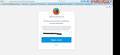cannot sync to new computer
I got a new mac air. Erased all software in old mac, reset to factory status and sold it. Downloaded firefox on new mac. I already had set up a sync account. I tried to sign in and sync. Nothing sincs. I have tried all tips on firefox. My sync account is verified, same email address, but nothing syncs. I remember at one point, when trying to go into firefox account, it didn't recognize my password. So I re-did password and set same password again. Now my firefox sync sincs nothing. Never changed email address. How can I recover my firefox data, bookmarks, settings etc... Again. I already tried all tips on support pages.
Thanks a lot for your help. Al
ყველა პასუხი (1)
If you re-did (Reset) your Sync account password, even with same password you were using, the Sync service would have erased all your Sync data.
see the screenshot and take note of the warning message