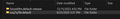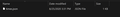Unable to open summary file for any of my inboxes...please help
TB 115.5.2 (64bit) Win11 pc Avast Antivirus
Suddenly I started getting the error below for all of my 5 inboxes using the 32bit version of TB. I upgraded to the 64bit ver but problem still persists. I have a lot of important emails archived in local folders on TB and would sure like to recover them:
"Unable to open the summary file for Inbox on (email account). Perhaps there was an error on disk, or the full path is too long."
Does anyone have any thoughts that might help? Thanks in advance. Ross
すべての返信 (6)
Does anyone know of any good software that I might be able to use to recover emails archived into local TB folders if I cannot the the program to work? I heard that Freeviewer MBOX Viewer might help but am unfamiliar. Thanks.
I also looked at my profiles.ini file and noticed that my default profile appears locked. I deleted the parent.lock file but that didn't solve the problem.
Here is my profiles.ini
[Install8216C80C92C4E828] Default=Profiles/5zvzok9m.default-release Locked=1
[Profile1] Name=default IsRelative=1 Path=Profiles/ozq7q76t.default Default=1
[Profile0] Name=default-release IsRelative=1 Path=Profiles/5zvzok9m.default-release
[General] StartWithLastProfile=1 Version=2
Thanks, Ross
この投稿は captainnice により
I strongly suggest you try rebooting your device in safe mode with networking (that will exclude avast) and try again. While I have experienced some odd issues with folders and mail post V115, a general failure of the software to open any MSF file would indicate an external issue. My guess here would be your antivirus product. For years we have been recommending that folks place a general exclusion on the profile/mail folders because antivirus is prone to messing up when files are opened, updated and closed frequently
You could try deleting all of the MSF files in the profile folder. They only store the information used to populate the lists etc and will automatically regenerate if deleted. But any customized column layouts, sort order etc will be lost in the process.
Matt, Thank you so much for helping me out. I really appreciate it. Its lonely out here.
I booted in safe mode but that didn't solve the problem. TB still comes up but gives the error message for all of my accounts and no mail is showing.
I'm not sure if this is a clue but I looked in my TB profile directory and there are two profiles there. I'm attaching a screenshot. The profile named .default-release has over 100 files in it but the other one named .default from 2020 has only one 1kb file called times.json.
Can you suggest something else to try?
Thanks, Ross
Problem solved by deleting all .msf files and letting tb rebuild them.
Problem only partially solved...
I can see and read the emails in TB now but cannot delete or move them. Also unable to retrieve, repair, or compact.
I uninstalled and reinstalled TB. Tried to do so on two different drives, no help. Can't add a new profile. Getting this error..
An unexpected error has prevented your changes from being saved.
Interesting that another user also reported having a similar error beginning on the same date, Dec. 12, 2023. Any ideas?
Thanks much.