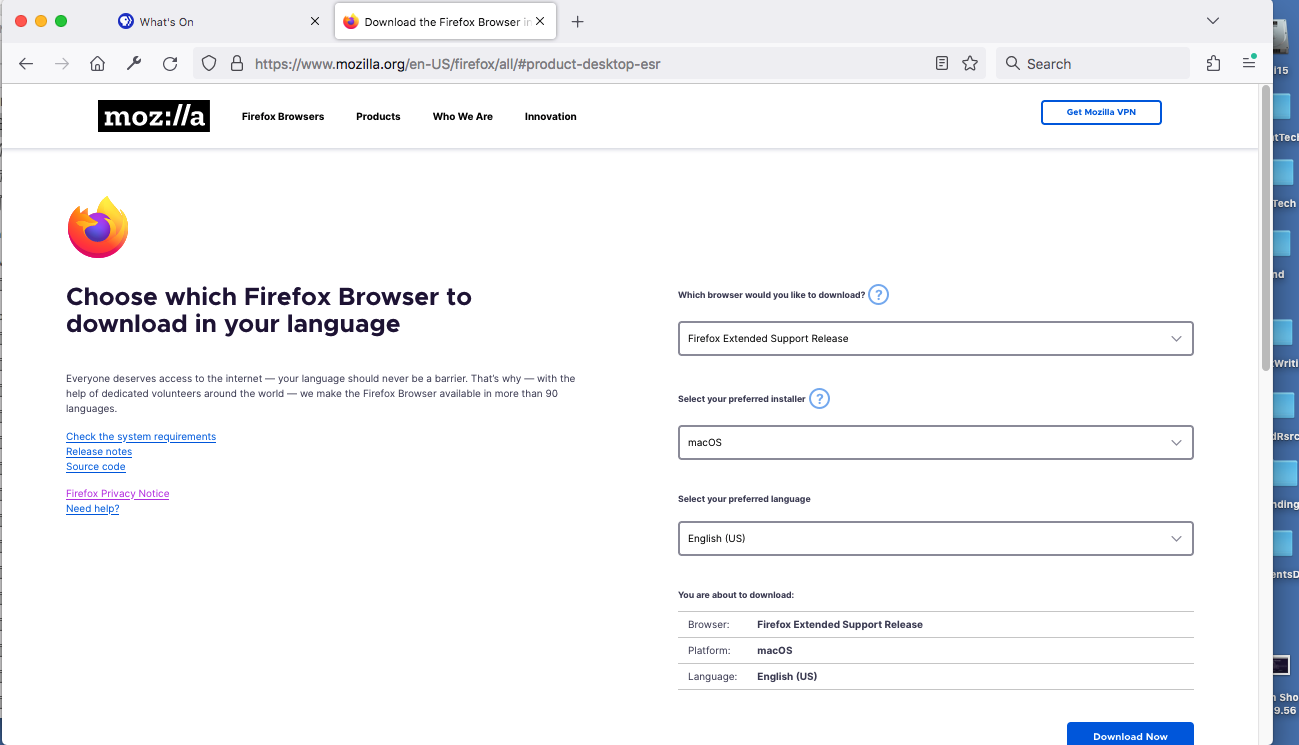updates on MacOS High Sierra
Why does update not update from 115.0.3 to 115.3.1esr when told to update and continues to throw up update notices? What can be done about it?
There an issue with preference panel: security settings. The vertical scroll bar disappears spontaneously to it is hard to scroll down to the memory related control elements.
すべての返信 (2)
Firefox would normally have moved you to the esr update channel and serve you a 115 ESR version with distribution ID: mozilla-mac-eol-esr115 shown on the "Help -> More Troubleshooting Information" (about:support) page. You appear to be running a regular 115.0.3 release and didn't get moved to the ESR update channel for some reason.
What update notices do you get ?
Can you attach a screenshot?
- https://support.mozilla.org/en-US/kb/how-do-i-create-screenshot-my-problem
- use a compressed image type like PNG or JPG to save the screenshot
What version do you get offered if you go to this page?
Here are screen shots of various components: "About Firefox" web site page at https://www.mozilla.org/en-US/firefox/all/ web site page at https://www.mozilla.org/en-US/firefox/all/#product-desktop-esr Notice of Update