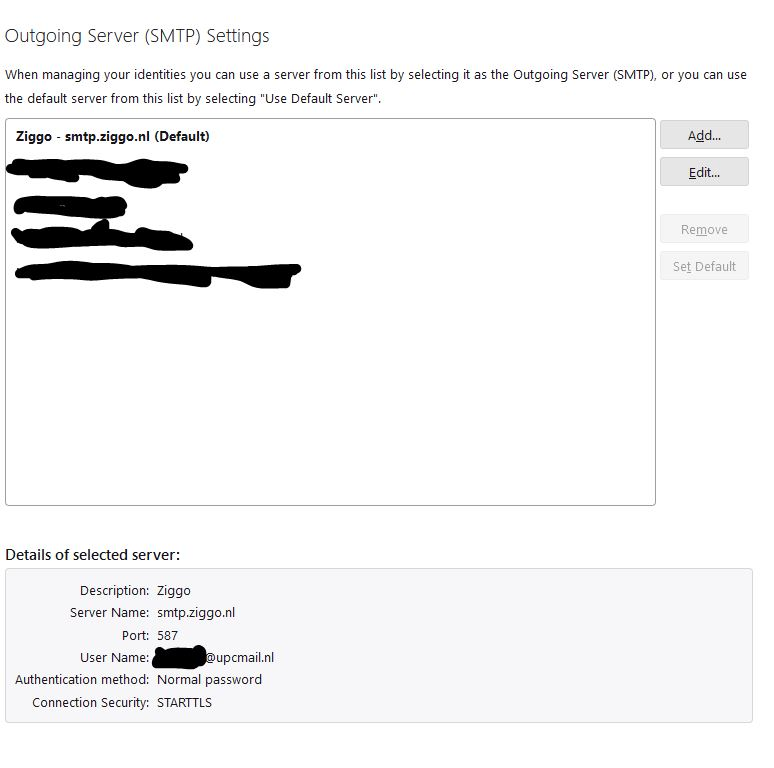Thunderbird stopped sending email. Fails to connect to outgoing server. Doesn't even request password
Title says everything. My incoming server and outgoing server are different. Passwords are different. None are saved. Nothing changed in my notebook configuration (windows 10, latest update)
I have gone through the whole list of tests: Checking TB version (up to date) 102.13.1 checking outgoing server data, which were unchanged and are still those recommended by server company (Ziggo.nl for upcmail) Tried firewall and antivirus off, didn't change. I have no saved passwords. I use gmail on my phone with the same settings : it works I have added this email to Outlook with same settings : it works. I have logged in on the webmail of the provider : password is untampered, emails go out : it works.
The only thing that suddenly doesn't work without explanation is Thunderbird... All my private email 15+ years is archived and managed in Thunderbird, so I am reluctant to switch, but if not solved very very very quickly, I will not hesitate, even though I am a bit supporter of Mozilla...