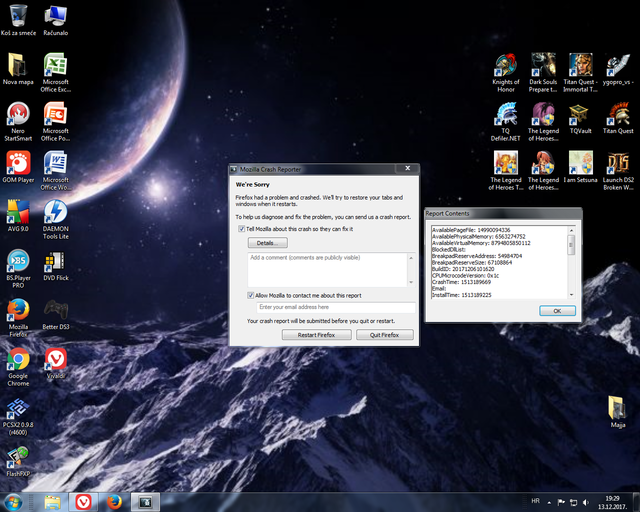Firefox crashes
Hi my firefox wont open as i click on it the only thing i get is a crash report to send Crash ID: bp-5f2144e3-66e4-4649-85f8-b80e20171212
すべての返信 (4)
Please consider turning on send info to Mozilla from within Firefox before posting. Have nothing, notta, Guessing.
Crash Reason EXCEPTION_IN_PAGE_ERROR_EXEC / STATUS_IO_DEVICE_ERROR
Version 45.0.1 Is unsupported and insecure.
Update Video Card Drivers. crashes in drivers Crashes in Extensions.
https://support.mozilla.org/en-US/kb/export-firefox-bookmarks-to-backup-or-transfer
uninstall Firefox. Then Delete the Mozilla Firefox Folders in C:\Program Files and C:\Program Files(x86) Then restart system. Profile is saved. but 52.5.2 ESR is secure. It will continue to get security updates until May 2018, and you can download and install it from this page: https://www.mozilla.org/en-US/firefox/organizations/all/ Note : Legacy Extensions will be deleted or removed in any version update after May 2018.
You should make a backup of your Profile before going back and just because: https://support.mozilla.org/en-US/kb/back-and-restore-information-firefox-profiles
Please let us know if this solved your issue or if need further assistance.
sorry im bad with all the technical stuff , i cant get in firefox to turn something on. the moment i click on it all i get is the crash report to send and i did that , when it sends the report i new pop up with the same report is done until i click on quit . after reading your post i unistalled firefox and deleted the folder and restarted my pc . from that installed the version from the link , and its the same as before , i made some screenshot frome how it looks and hope now to uplod it with my post , hope it works
Try making a new Profile : https://support.mozilla.org/en-US/kb/profile-manager-create-and-remove-firefox-profiles
New Profile and run that = no extensions. Need to deal with the Extensions and The Video Card Drivers.
hi sorry to make your life hard , i did the video card update only to get that its up to date , and trayed to make a new profile , from the link up in the post you need to start Profile Manager as soon as i wrote firefox.exe -P on the Run dialog , i got the crash report , same one as in the photo up , the only thing that i know works is if I install a old firefox something like vestion 3 only that one cant support the sites i need , hope some of the info if of some use