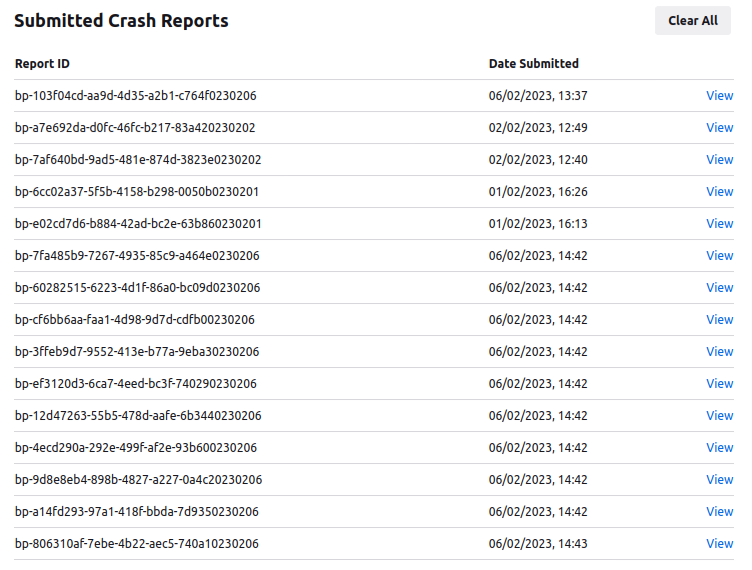Firefox (and also Thunderbird) crash on trying to load Yahoo mail login page
A friend (who knows even less about technology than me) has an old Dell Inspiron 1501 which has been running Linux Mint 18 Xfce, which is now unsupported. I'm beginning to regret it but just to keep it going for a couple of years I offered to update to Mint 20 Xfce, which is the last version listing 1 Gb as the minimum Ram (everything later or other version are 2 Gb or more), which is the most that system can use. Once the wifi was eventually working (old b43 broadcom driver) most things went fine (except Team Viewer, which works on another Mint 20 Xfce system, but that's not a question for here). However, she uses Yahoo mail, and for some reason just attempting to load the login page (login.yahoo.com) causes Firefox to crash (I mentioned Thunderbird in the title as I attempted to access Yahoo Mail with it, but because it needs to access the Yahoo Mail page (as I think this is now based on App codes rather than passwords), and doing that crashed Thunderbird also). I'm pretty sure I have methodically gone through all the troubleshooting steps on https://support.mozilla.org/en-US/kb/troubleshoot-and-diagnose-firefox-problems (clear cookies & cache by deleting history; clear startup cache; refresh; reinstall; new profile). Firefox doesn't crash in Troubleshoot mode, despite the fact is seems to still use hardware acceleration, even though I thought it would disable that. Hence, I'm at the end of what I know to try (and that's just from following the guide, I am not an expert) and would be grateful for any help anyone can offer. I attach an image that lists all the submitted crash reports, as they will refer to slightly different conditions as I tried all the options mentioned above. I'm using my own PC to submit this (so any hardware & system data submitted by this web-form won't be relevant), not the Inspiron 1501 that has the issue. I can open the Yahoo mail page on this machine (same version of Firefox) and also on the Inspiron 1501 using Chrome (but there was a different reason relating to security why we couldn't log in via that). Would really like to get Firefox (and Thunderbird) working on the laptop, if possible.
चुने गए समाधान
It's looking like the issue, and possible solution, lies with Linux, possibly requiring tinkering with drivers or the kernel itself (and given the hardware is old, possible a regression). This would be stretching my capabilities, and given it's a friend's laptop, I think too much of a risk. So, I'm going to mark this as solved, as I don't think it can be solved by tinkering with Firefox.
संदर्भ में यह जवाब पढ़ें 👍 0All Replies (5)
Please post the crash IDs,so we can check them more easily.
If checked the first report and that shows:
- bp-103f04cd-aa9d-4d35-a2b1-c764f0230206
GraphicsCriticalError: [0][GFX1-]: glxtest: VA-API test failed: failed to initialise VAAPI connection. (t=1.36492)
Could be a problem with the AMD Mesa driver.
"driverVendor": "mesa/r300", "driverVersion": "21.2.6.0",
Linked crash report on Bugzilla:
- 1764335 - Crash in [@ ntt_no_indirects_mask]
You can try Firefox from the official Mozilla server if you currently use a version from the repositories of your Linux distribution to see if it behaves differently.
If you have submitted crash reports, please post the IDs of one or more recent crash reports that start with "bp-".
- bp-xxxxxxxx-xxxx-xxxx-xxxx-xxxxxxxxxxxx
You can find the report ID of recent crash reports on the "Help -> More Troubleshooting Information" (about:support) page.
- click the "All Crash Reports" button on this page to open the about:crashes page and see all crash reports.
Alternatively you can open about:crashes via the location/address bar.
See also:
cor-el द्वारा
Thanks for the replies.
Sorry I only included the crash reports as a screenshot, but that was easiest as I am reporting the issue on a different machine. I have gone back and extracted the latest crash report details as text, which I enclose here. bp-806310af-7ebe-4b22-aec5-740a10230206 bp-a14fd293-97a1-418f-bbda-7d9350230206 bp-9d8e8eb4-898b-4827-a227-0a4c20230206 bp-4ecd290a-292e-499f-af2e-93b600230206 bp-4ecd290a-292e-499f-af2e-93b600230206
I did have a look at the Bugzilla report suggested by cor-el, but there didn't seem to be any solution suggested.
I also realised that although I did try disabling the hardware acceleration, I didn't re-start after that and when I did, it crashed again, even without attempting to load the Yahoo mail login page.
I then tried running from a terminal, and got the following, which seems to tie with the suggestion that the AMD mesa driver is the issue. sooz@Inspiron-1501:~$ firefox -P [GFX1-]: glxtest: VA-API test failed: failed to initialise VAAPI connection. ATTENTION: default value of option mesa_glthread overridden by environment. [GFX1-]: glxtest: VA-API test failed: failed to initialise VAAPI connection. ATTENTION: default value of option mesa_glthread overridden by environment. ATTENTION: default value of option mesa_glthread overridden by environment. ATTENTION: default value of option mesa_glthread overridden by environment. ATTENTION: default value of option mesa_glthread overridden by environment. ExceptionHandler::GenerateDump cloned child 3469 ExceptionHandler::SendContinueSignalToChild sent continue signal to child ExceptionHandler::WaitForContinueSignal waiting for continue signal... Exiting due to channel error. Exiting due to channel error. Exiting due to channel error. Exiting due to channel error. Exiting due to channel error. Exiting due to channel error. Exiting due to channel error. sooz@Inspiron-1501:~$ Failed to open curl lib from binary, use libcurl.so instead [GFX1-]: glxtest: VA-API test failed: failed to initialise VAAPI connection. ATTENTION: default value of option mesa_glthread overridden by environment. [GFX1-]: glxtest: VA-API test failed: failed to initialise VAAPI connection. ATTENTION: default value of option mesa_glthread overridden by environment. ATTENTION: default value of option mesa_glthread overridden by environment. ATTENTION: default value of option mesa_glthread overridden by environment. ATTENTION: default value of option mesa_glthread overridden by environment. ATTENTION: default value of option mesa_glthread overridden by environment. [2023-02-07T12:22:59Z ERROR viaduct::backend::ffi] Missing HTTP status [2023-02-07T12:22:59Z ERROR viaduct::backend::ffi] Missing HTTP status sooz@Inspiron-1501:~$ firefox [GFX1-]: glxtest: VA-API test failed: failed to initialise VAAPI connection. ATTENTION: default value of option mesa_glthread overridden by environment. ATTENTION: default value of option mesa_glthread overridden by environment. ExceptionHandler::GenerateDump cloned child 4607 ExceptionHandler::SendContinueSignalToChild sent continue signal to child ExceptionHandler::WaitForContinueSignal waiting for continue signal... Exiting due to channel error. Exiting due to channel error. Exiting due to channel error. Exiting due to channel error. Exiting due to channel error. Exiting due to channel error. sooz@Inspiron-1501:~$
I did then try downloading the official Mozilla version, and while I could follow the instructions to install that (a .deb install file would have been better for me) it was all pushing my limits a little, so unless someone thinks they do have a solution to this (and would the mesa driver be associated with a Firefox version, or is it more likely tied to the specific Linux kernel, which I really don't want to play about with?) then I think I'll revert to the older version (of Linux and Firefox on a different drive), which, although no longer supported, didn't have this issue (although first attempt at that nearly gave me a heart attack, as it wasn't recognising the old drive and stating no Operating System found, though did when removed and re-inserted).
Just for future reference, if you're not bothered about extensions and themes, is it practical to always run in safe-mode, if that works without crashing?
Dropa said
So the video driver is that custom? I've check Dell site and there is no video driver for Linux.
I take it you have never used any Linux distro before. Even still why would anyone expect to get GPU drivers for Linux for AMD/Nvidia from Dell of all places.
The AMD drivers for Linux are baked in the kernel, so you don't need to install any drivers technically. There are the MESA drivers like mentioned at https://itsfoss.com/install-mesa-ubuntu/ though it may not be worth the headache if you are not using a GPU for gaming or such.
Again, thanks for the responses.
I didn't install any additional drivers (other than the b43 for the wifi, and that was from the repository). Any and all graphics drivers were just what was bundled into the Linux (MInt 20 Xfce) distro, and it may just be that these newer versions won't work with the old hardware in this Dell Inspiron 1501 (2006?).
I have reverted to the Mint 18 installation on the old SSD and that works (and even allowed some updates - presumably the last for that distro). The laptop only gets used occasionally, for a bit of browsing and documents. Email is mostly by phone. It's not likely to be top of the list for security attacks and everything is backed up, so I think she'll just have to accept that minor risk until new(er) hardware can be bought.
I think I'm just going to mark this as solved, unless advised not to, even though the issue wasn't really solved (though maybe it could be if I followed the route suggested by James for MESA drivers), as I won't pursue it anymore.
Thanks again for looking into it.
चयनित समाधान
It's looking like the issue, and possible solution, lies with Linux, possibly requiring tinkering with drivers or the kernel itself (and given the hardware is old, possible a regression). This would be stretching my capabilities, and given it's a friend's laptop, I think too much of a risk. So, I'm going to mark this as solved, as I don't think it can be solved by tinkering with Firefox.