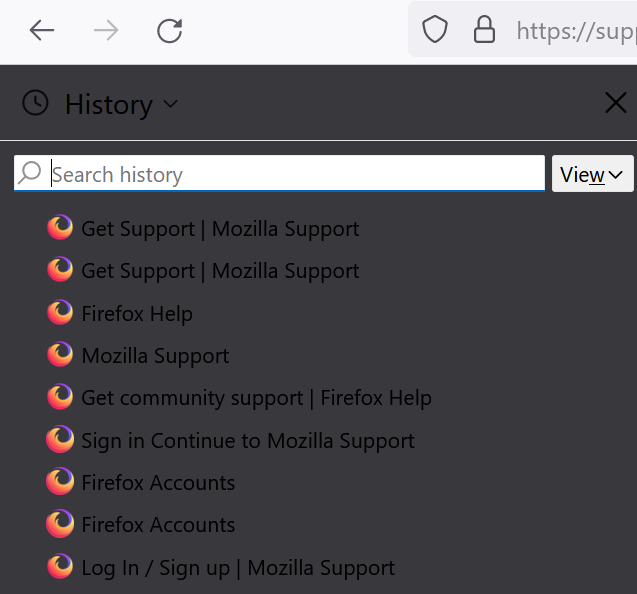Browsing history suddenly dark
I'm using light theme, and had a light browsing history for years until today, see attached screenshot. How do I change it back?
כל התגובות (6)
Does it still happen in Troubleshoot Mode?
Is this with the Developer Edition or with the Beta 120 release ?
Note that PB mode may use a dark theme.
- about:config => browser.theme.dark-private-windows
zeroknight said
Does it still happen in Troubleshoot Mode?
No. I've had [4 extensions](https://i.stack.imgur.com/4Rg0Q.png) disabled all, problem persists. Not private browsing. Short of reinstalling, any other steps?
Firefox Developer Edition, 120.0b2 (64-bit)
השתנתה ב־
Try changing your theme to the default Light theme.
Go to about:config and make sure toolkit.legacyUserProfileCustomizations.stylesheets is default false.
If by default you mean this, that's what I've been using, yes. That about:config setting is false.