Change of Friefox icon
Had Firefox update a few days ago, which resulted in the Firefox icon now showing as a stenciled square with a bold PDF written across it. Raised this with community and abuse yesterday and two days prior to that but the only answer I got was to understandably show eveidence of the new icon. But having captured an image, it seems the "add image" is unable to dispaly the image. This info was also transmitted in my responses but with no reply from Firefox or the firefox community. Surely Firefox has the means to ensure they receive the image to evidence the problem I have. Email might ensure I can transmit an image. Equally Firefox doesn't seem to respond after a website has been found and I explore the site for additional information (eg shopping sites) but hwen I try to go back to the previous page of that website the previous page option doesn't work. Right now I don't know what version of Firefox has been updated or whether it is 100% genuine. As a matter of urgency could you please contact me to resolve my concerns.
פתרון נבחר
Hello johnsswift,
Glad to hear that my previous answer managed to help you. Firefox does have a function to refresh it without losing essential information.
Here is a link to a Knowledge Base article regarding the Refresh Firefox function and what it keeps and removes: Refresh Firefox - reset add-ons and settings
Hopefully after refreshing, your Firefox will work as intended. If this answer managed to help you, kindly mark it as the solution(solved)!
Read this answer in context 👍 0כל התגובות (3)
Hello johnsswift,
Are you sure that you tagged your question correctly? The issue (the stencil PDF) icon sounds like a MacOS/Windows issue. I looked through your post from yesterday and I found that it was tagged with Windows 7. If so, I have helped someone with a similar issue and the answer below might be of help.
Assuming that you usually launch Firefox using a desktop shortcut, you can right-click the Firefox icon (or in your case, the icon that used to be the Firefox icon before it was changed), click "Properties", click "Shortcut" (which is a tab on top), and click "Change Icon...". You should be able to select from a list of icons and from there, you can just select the usual Mozilla Firefox icon. You can refer to the attached screenshot for additional context if needed.
Hopefully this answer helps, and if it does, kindly mark it as the solution(solved)!
השתנתה ב־
Thanks YongHan your instructions helped me change the icon but because the funtionality seemed out of kilter (eg viewing the previous page on a website) I am unsure as to whether or not the firefox update loaded properly. Firefox tells me I'm up to date and I don't really want to do more than refresh because of losing bookmarks etc. Do firefox have a facility to reboot without losing personalised info? If not I will either persevere with Firefox or consider changing my browser. Thanks again John swift
פתרון נבחר
Hello johnsswift,
Glad to hear that my previous answer managed to help you. Firefox does have a function to refresh it without losing essential information.
Here is a link to a Knowledge Base article regarding the Refresh Firefox function and what it keeps and removes: Refresh Firefox - reset add-ons and settings
Hopefully after refreshing, your Firefox will work as intended. If this answer managed to help you, kindly mark it as the solution(solved)!
השתנתה ב־