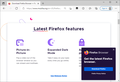download site obscured by popup
Information on your download page (desktop, Windows) is obscured by floating popup prompting one to download Firefox! Why have any information at all, then? Why not just have a blank page with a download button? As in, if you don't already know all about Firefox, then you don't want it? But maybe I want information about a browser before I download it -- you tantalize me with fragments but you don't let me see it. WTF! There are already download buttons on the landing page. Maybe you don't want to frustrate people so that they give up on Firefox because they don't trust ANYBODY WHO CAN'T DESIGN A DOWNLOAD PAGE THAT IS ACTUALLY READABLE!
כל התגובות (4)
Do you mean the box in the lower corner? It does have an X button to remove the box if it's in your way. Is that not visible on yours?

No, not visible on mine. And I tried clicking all around where the x is supposed to be -- no way to close the popup. And it doesn't obscure only the landing page, it obscures EVERY informational page I've tried to read for the past half hour, checking release notes, comparing with other browsers, etc. I got burned with the Firefox for Android update in August of 2020 so I'm wary of whatever its current desktop iteration is, but I have a new Microsoft Windows 10 machine and I'm tearing my hair out over Edge so I thought I'd try to come back to Firefox. Maybe if I was reading about it in a Firefox browser it would be more user-friendly, but this absolutely sucks and I'm already tearing my hair out again just attempting to switch. Too bad DuckDuckGo Privacy Browser seems to be only for Android right now, or I'd just go to that. Also tried right-clicking to see if there was a close menu but no. Popup just there on top of everything.
השתנתה ב־
Start Firefox in Troubleshoot Mode to check if one of the extensions ("3-bar" menu button or Tools -> Add-ons -> Extensions) or if hardware acceleration or userChrome.css is causing the problem.
- switch to the DEFAULT theme: "3-bar" menu button or Tools -> Add-ons -> Themes
- do NOT click the "Refresh Firefox" button on the Troubleshoot Mode start window
Sorry, I can't explain what is going wrong with the page in your Edge; the X was easy to click off on mine and then when I reloaded the page the overlay didn't come back.
I assume a cookie is used to remember that I clicked it off. If you don't accept cookies in Edge, perhaps that is related to its persistence, but wouldn't explain why you do not have the "X" button in the corner.
Do you use an ad blocker in Edge that might be modifying the overlay?