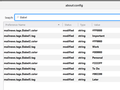tag problem - new tag $label1 keeps showing up
I've used thunderbird on multiple computers for ages! We LOVE the tagging feature and frequently use tags 1,2,3 for red, orange, green so that it's visually easy to see the status of a message. However, starting yesterday, we now have a new tag "$label1" that keeps showing up and bumping into the 2 slot. When I hit manage tags and delete it, it just shows back up again a few minutes later. This is happening on all of our instances of thunderbird on all of our computers and I've never seen it before so I don't know how to fix it.
All Replies (9)
If you open Config. editor (Options/General/Indexing) and type $label in the search, you will see items for the default tags 1-5 (see picture). $label1 is the Important tag, so I don't know why it shows up like that outside of Config. editor. Maybe if you right-click the preferences for $label1, Reset, that will fix it.
Thanks for the suggestion, I went into the config editor and oddly there is a $label1 and a $label1a which is super weird. I deleted the 1a but it came back again. (see pic)
Does the spurious tag appear in the Tags in Options/General (see picture)? In Config. editor, what happens if you right-click the label1a prefs., Reset?
Yes it does show up. I've tried to delete it and tried to reset it. Both ways it goes away temporarily but then comes back.
Try this: Help/Troubleshooting, Profile Folder, Open Folder, close TB, make a backup of prefs.js. Open prefs.js in a text editor, search for label1a.
There should be two lines such as:
user_pref("mailnews.tags.$label1a.color", "#ff00ff"); user_pref("mailnews.tags.$label1a.tag", "label1");
Delete those two lines, save prefs.js, restart TB, cross fingers. Do you have multiple prefs-1.js, prefs-2.js....?
I just opened the prefs.js in a text editor, then deleted it out of the profile folder. I deleted the two lines you mentioned, then saved it back into the profile folder as a .txt file and renamed it to a .js file. I then reopened thunderbird and the label was still there.
When you view the new prefs.js, are the two lines still present? You might have to do this on every computer that has tags, since the tags might be synced across all devices (depending on the IMAP server), so if one computer has the spurious tag, they all will have it after synchronization.
That's an interesting point. This is a microsoft exchange account so the email itself is coming from the exchange servers. Shouldn't the prefs file be localized and not have anything to do with the email server? This did start happening on all of our computers at the same time. I was assuming it was a thunderbird update but now I'm wondering if somehow that tag info is getting shared.
If the server supports keywords, then tags applied on one computer are synced over all other computers that sync with the server. I don't know if this is why the tag remains, but if it isn't present in prefs.js, but still appears, I would check other computers' prefs.js files.