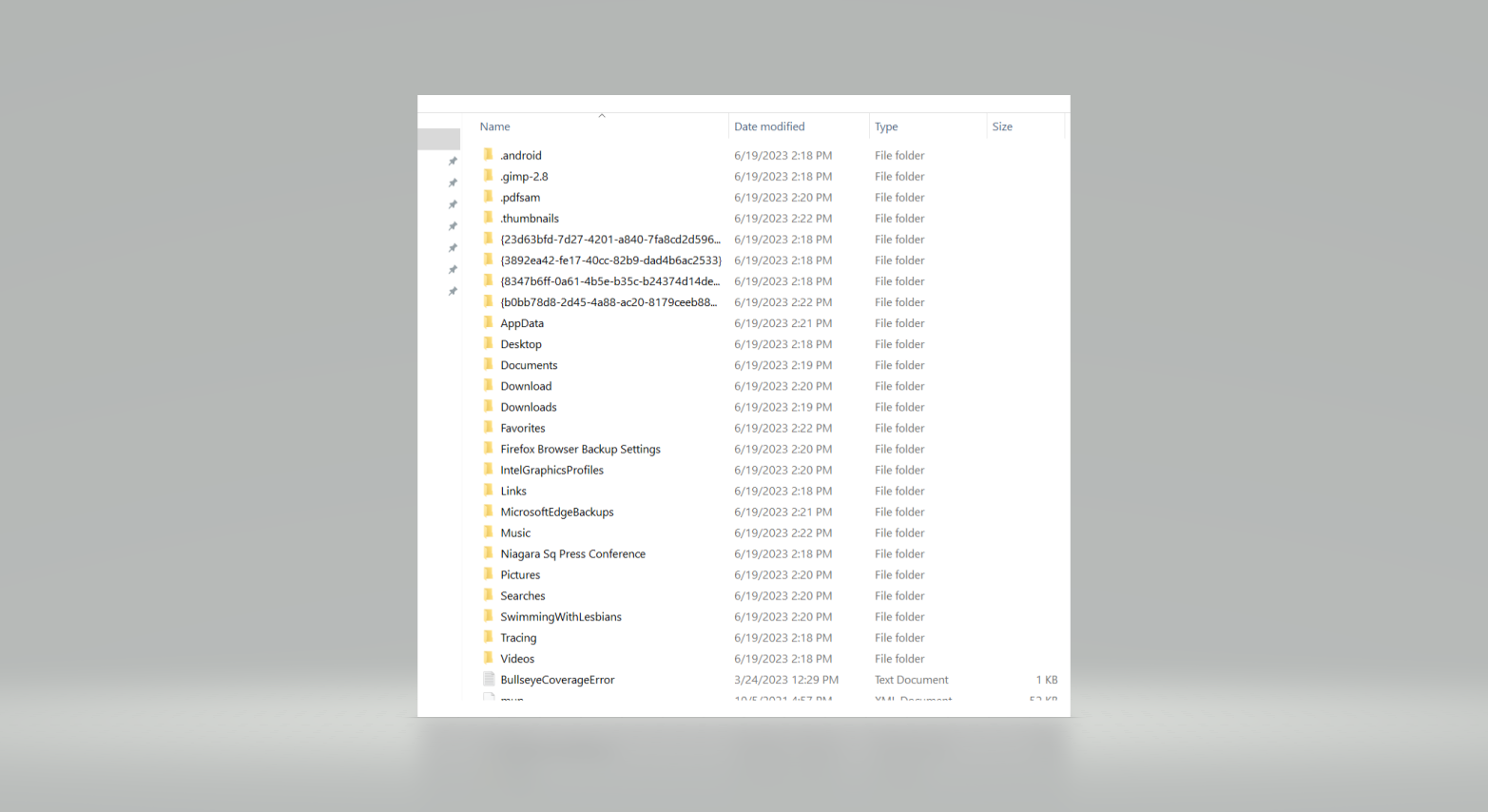Paaswords missing After Windows re-install
I had to re-install Windows. All data was wiped. I used Backblaze restore. I don't know where the Firefox passwords files are stored. Can you help?
I had to re-install Windows. All data was wiped. I used Backblaze restore. I don't know where the Firefox passwords files are stored. Can you help?
Opaite Mbohovái (1)
Firefox uses two locations in the hidden "AppData" location for the Firefox profile folder. One location in "AppDataRoaming" for personal data like bookmarks and logins and another location in "AppDataLocal" for temporary files like the disk cache.
Primary location used for the main profile that keeps your personal data (Root Directory on about:profiles).
- C:\Users\<user>\AppData\Roaming\Mozilla\Firefox\Profiles\<profile>
See also: