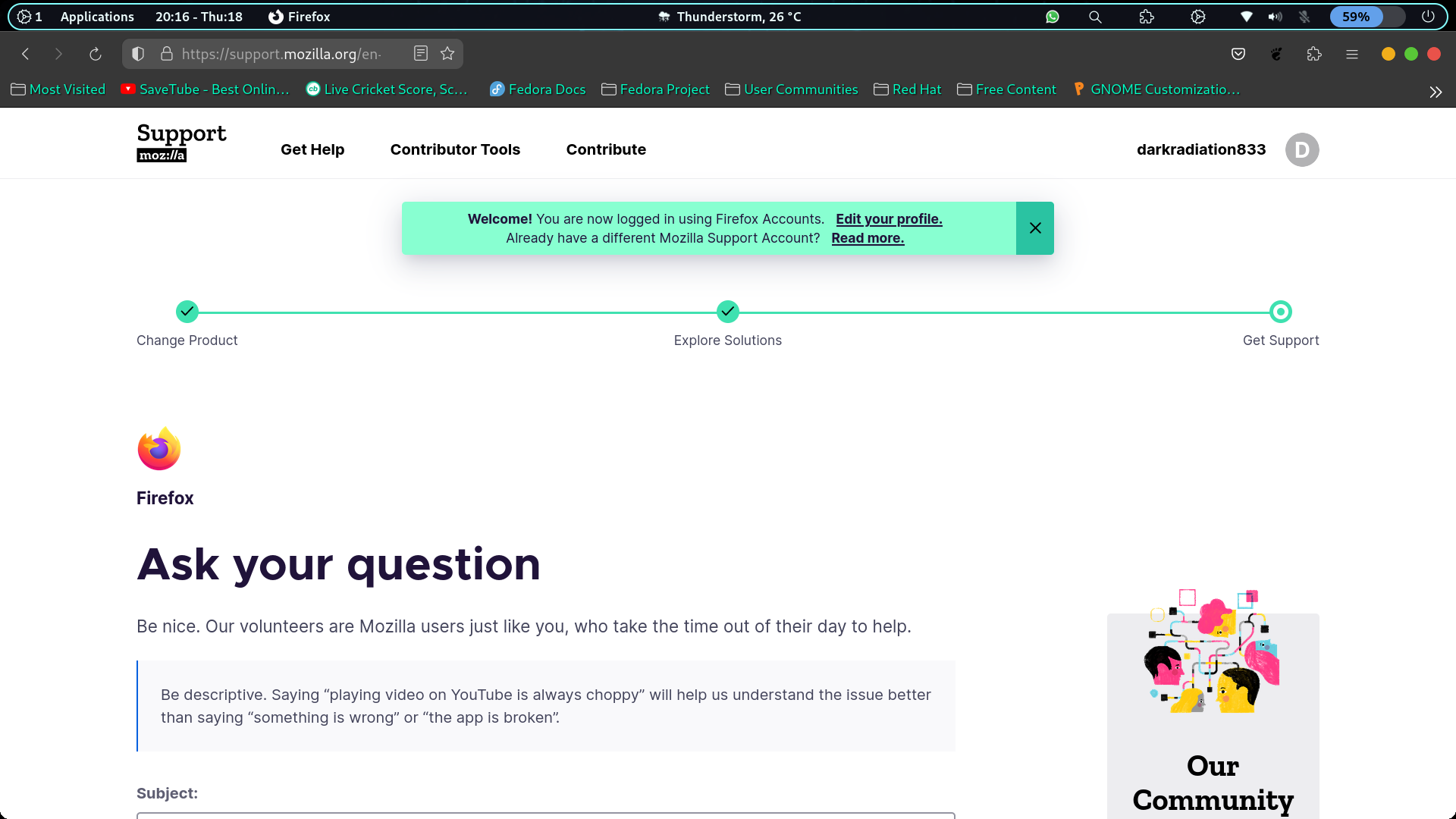gui not working properly
the + tab icon not showing .
the + tab icon not showing .
Opaite Mbohovái (1)
I'm not seeing the Tab bar in your screenshot.
Are you using code in userChrome.css that is broken and that needs an update for 113?
Start Firefox in Troubleshoot Mode to check if one of the extensions ("3-bar" menu button or Tools -> Add-ons -> Extensions) or if hardware acceleration or if userChrome.css/userContent.css is causing the problem.
- switch to the Default System theme: "3-bar" menu button or Tools -> Add-ons -> Themes
- do NOT click the "Refresh Firefox" button on the Troubleshoot Mode start window