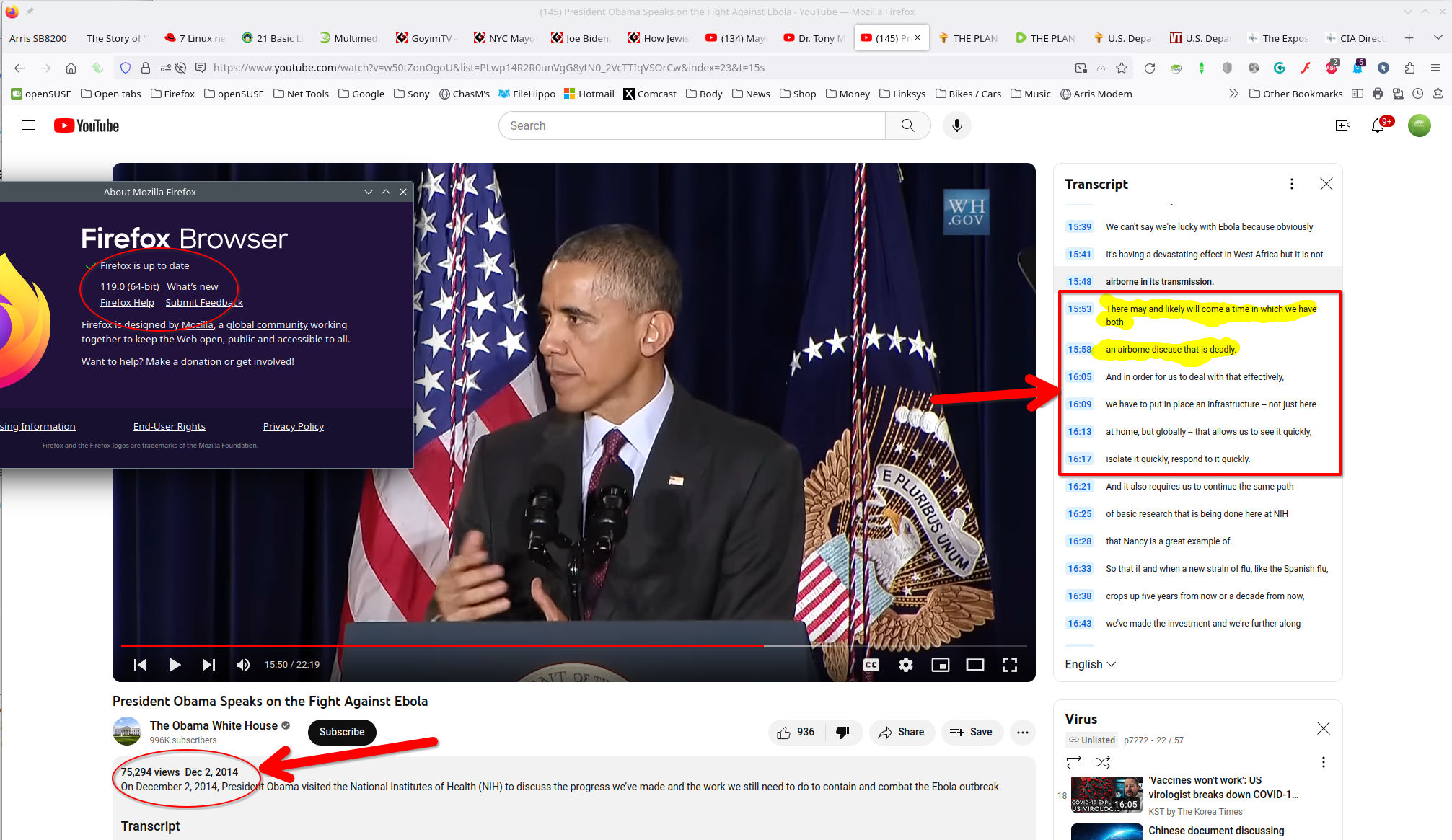Firefox does not play videos on after Ubuntu upgrade
A few days ago Ubuntu (22.04 LTS) showed me a message saying I can upgrade my OS (or something along those lines). I click on agree (any button that would let me proceed) and the upgrade took place (without restarting). Along with the upgrade Firefox was also updated to its latest version at the time (119.0). Since then, videos on Twitter play but without sound. On some other websites also none of the videos play. On YouTube, Firefox shows me a message saying "To play video, you may need to install the required video codecs" but the videos play fine; I haven't tried other websites but I assume all would have some issues. Google Chrome however doesn't have this issue and all videos play without any issues.
Note that I have not restarted my computer since the upgrade. I doubt this could be an issue but please let me know if you think this could be the issue.
I did the followings and restarted Firefox but none have worked so far for Twitter and some other random websites that I come across, but they resolved the issue for YouTube and now YouTube videos play, although I still get that codec message at the top of the tab:
sudo apt-get install ffmpeg sudo apt install ubuntu-restricted-extras sudo apt install libavcodec-extra
Someone told me this is because the default Firefox on Ubuntu 22 comes as a snap package and I should install the APT package manually instead so that it works. I prefer not to do this because I have lots of tabs open and have manually changed lots of the settings (including in about:config) that I want to preserve. I would also like to preserve the history of visited websites and keep the current cookies (don't really want to keep entering username/password on the same websites again). So the best way for me is to fix the issue for the default Firefox on Ubuntu 22.
Could you help me figure out what I should do to fix this issue?
All Replies (6)
Firefox is dependent on the system supplying restricted codecs while Chrome has them built-in. The snap package is fully compatible with restricted codecs. Youtube does not require them but most other sites do.
Major Ubuntu updates require a system restart for all changes to take effect.
zeroknight said
Firefox is dependent on the system supplying restricted codecs while Chrome has them built-in. The snap package is fully compatible with restricted codecs. Youtube does not require them but most other sites do. Major Ubuntu updates require a system restart for all changes to take effect.
I restarted my computer but things are the same as before
cor-el said
Try this;
- /questions/1407024 No audio / video in Firefox 110 Ubuntu - Chrome 110 works fine
Until today I didn't know you can install things on Ubuntu 22 as a snap package and that by default, Firefox is a "snap" package on Ubuntu 22. So I also did the following and installed ffmpeg as a snap package but still have the same issue after restarting Firefox. Any other thoughts?
sudo snap install ffmpeg
Here is what I have on my rolling release of openSUSE. Is there a similar way to show what you have installed on Ubuntu? Here is a video of Obama 9yrs ago talking about the coming Plandemic (COVID19 virus) years before it happened and it works for me. ;-)) https://youtu.be/w50tZonOgoU?si=kSiesx_J1b8gi0_R&t=950
Try downloading Firefox from Mozilla. Download, unzip, and run firefox-bin from the folder and see if you have the same issue. https://www.mozilla.org/en-US/firefox/all/#product-desktop-release
Here is another example from Rumble that works fine for me. https://rumble.com/v13kefy-must-see-the-plan-who-plans-for-10-years-of-pandemics-from-2020-to-2030.html
Athraithe ag jonzn4SUSE ar
The snap package works for me with restricted codecs on Ubuntu 22.04.3 LTS, it comes with the necessary libavcodec library built-in. Try re-installing the snap package:
sudo snap remove firefox sudo snap install firefox snap saved sudo snap restore <ID>
Alternatively, install the Firefox flatpak package along with the ffmpeg flatpak package.
flatpak install org.freedesktop.Platform.ffmpeg-full