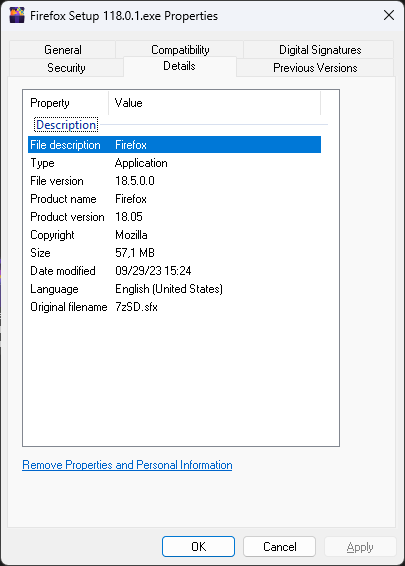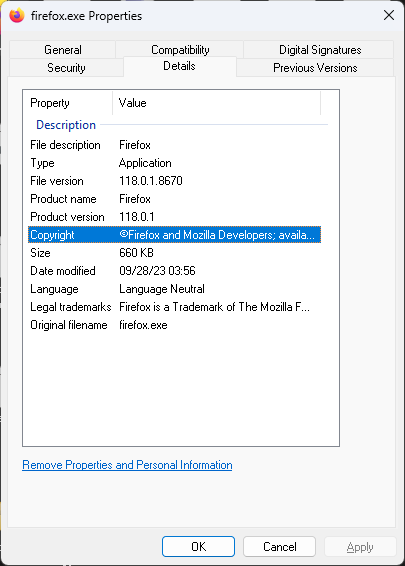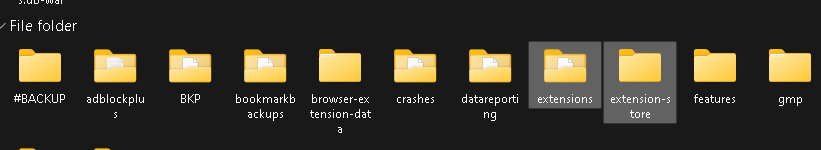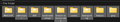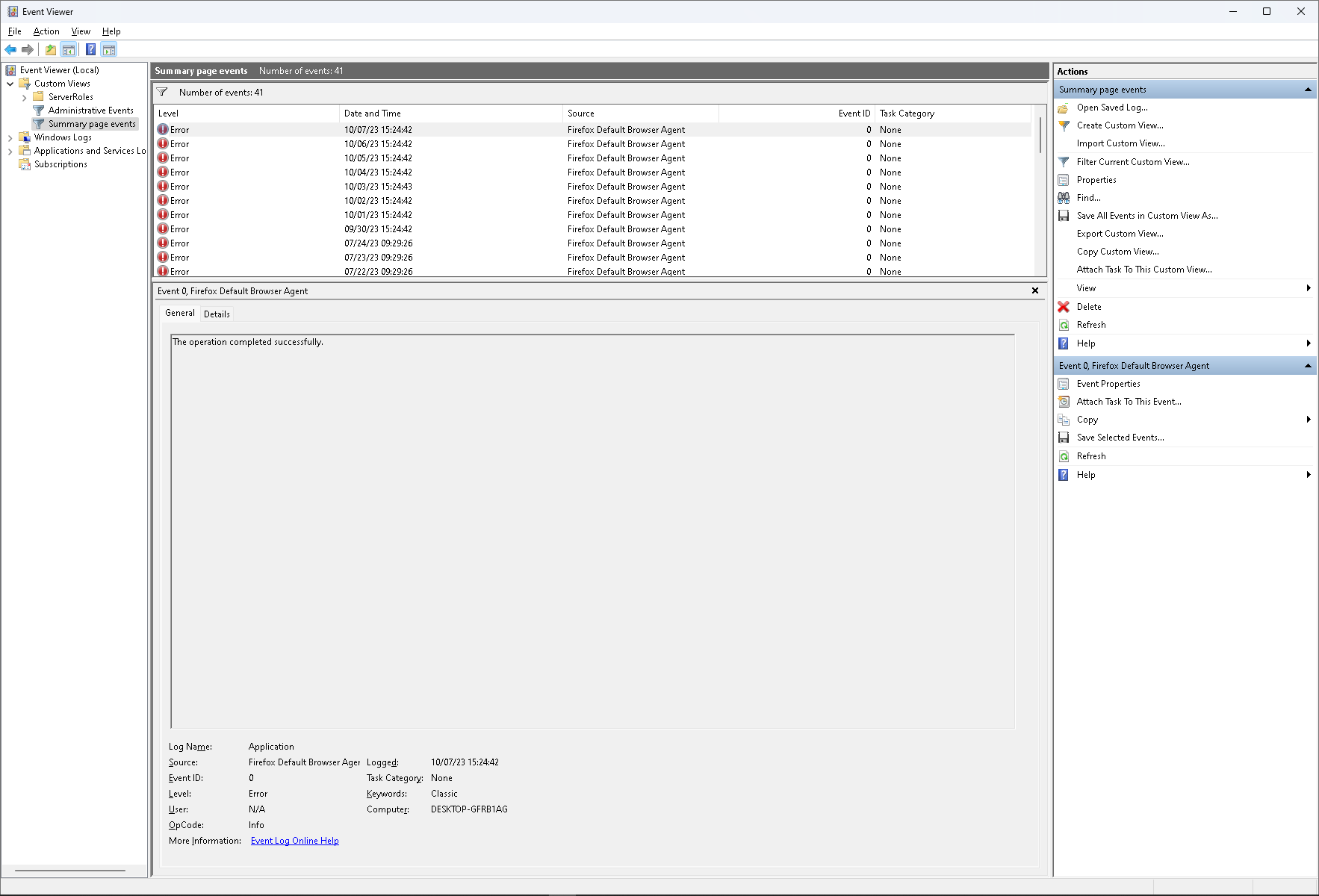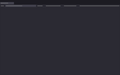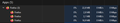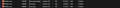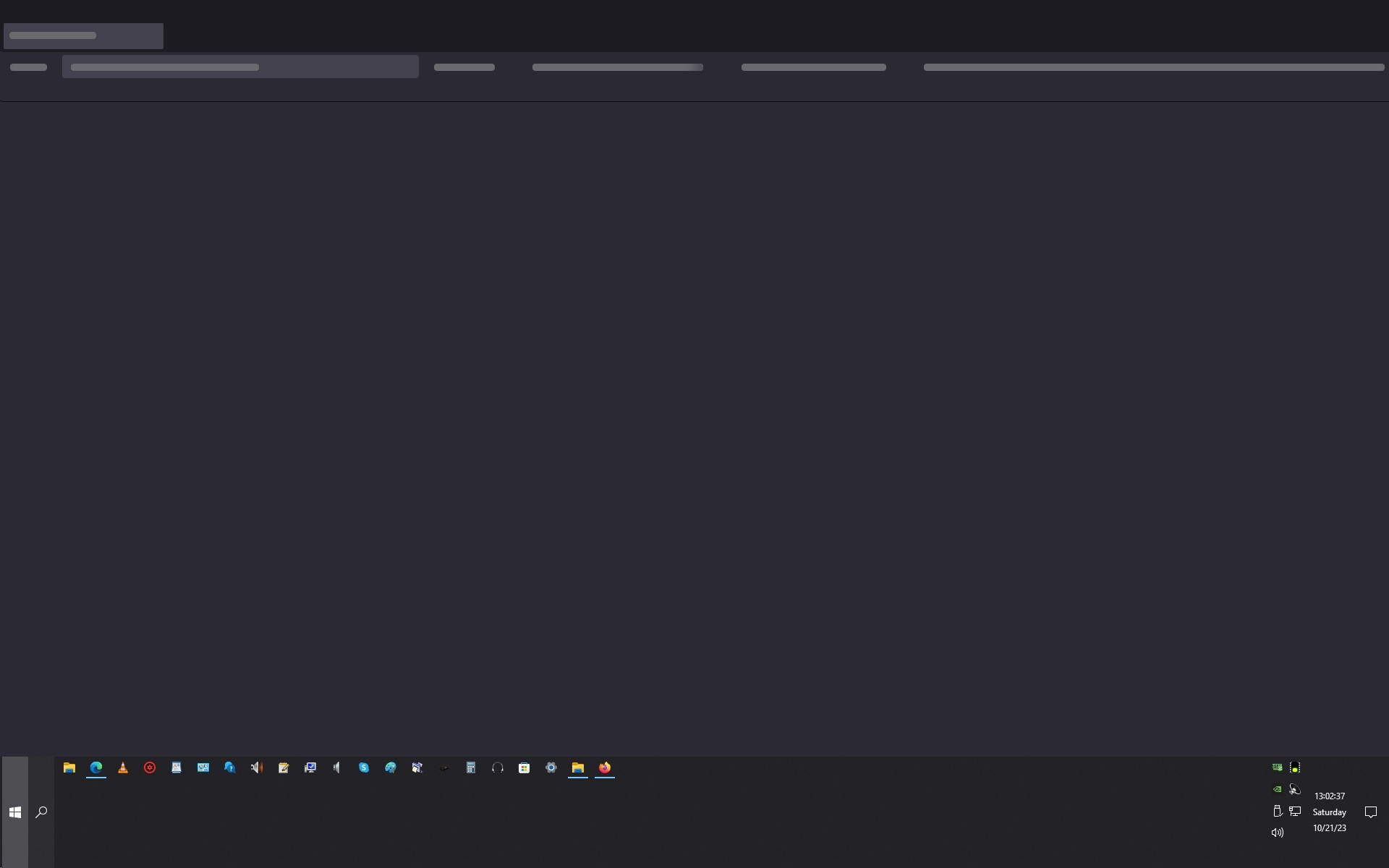Unable to start Firefox, not even in Safe Mode ...
Hail:
System Software: Win11Ent_x64 v22H2 (b: 22621.2283) MFF v18.5.0.0
No matter what I try, my MFF keeps crashing at startup. For some reason, it tries to open 2 pages the windows at the same time, which is illogical. I deleted firstly my: sessionstore.jsonlz4 logins.json to no avail.
Then I tried to open MFF through elevated CMD with the command: C:\Program Files\Mozilla Firefox\firefox.exe -safe-mode Again, 2 windows pop crashing immediately.
I do not understand why all of the sudden, it tries to open 2 different instances at once. This makes no sense. I am out of ideas, having tried many an option found on Google, but which none give me a solution.
If anyone has an idea, I would be quite darn thankful. This MSEdge crap that I need to use now is not quite my thing.
Thank you. Ke'Ylan
Réiteach roghnaithe
Apparently, you only removed the actual profile folder with the random name and not the profiles.ini file that registers profiles. Best would be to remove the Firefox folder.
C:\Users\<user>\AppData\Roaming\Mozilla\Firefox\profiles.iniRead this answer in context 👍 0
All Replies (19)
PS: Forgot to mention this began after a system crash, BSOD. Unsure if this is helpful.
Also tried to figure out myself what caused the crash, ALAS, I cannot figure out the EventViewer nonsense given. A tool that would simply point to the error without further blahblah would be a fun thing to have, if such exists. :P
Dropa said
Since your using Windows 11 you should check online or Windows forum how to start the system in Safe Mode with Networking and attempt to see why FF won't load or run.
Win11 is Win10, is Win9, is Win8, is Win7, is Win Not There (WinNT), just with each time with a new "jacket" (interface). There's not too much new on win11.
Also, the official MS support site is not all too helpful in this regard, as it is about Firefox. Firefox is not too appreciated on the official MS sites.
Hence I came here, see. :)
Kindest regards: Me.
Athraithe ag Ke'Ylan Abaddon Banthraxx ar
We're sorry to hear that your Firefox seems to be crashing when you open it. Please perform the following steps to give us a crash report ID that helps us find out more about the cause of the crash.
- On the keyboard, press [Windows] The image "Windows key" does not exist. + [R]. This should bring up a Run window that contains a text field.
- In that text field, type %APPDATA% and press Enter. An explorer window should open.
- From that explorer window, double-click on the Mozilla folder, then double-click on Firefox and then on Crash reports. Double-click on submitted.
- Now, you should see a list of files that contain reports. Go to View > Arrange Icons by > Modified to get the most recent files at the top of the window.
- Open the most recent 5 files with a text editor and copy the IDs.
- Paste each ID with bp- into the reply window on the forums.
Thanks in advance!
You can find more information and troubleshooting steps in the Troubleshoot Firefox crashes (closing or quitting unexpectedly) article.
Ke'Ylan Abaddon Banthraxx said
MFF v18.5.0.0
The current Firefox versions are 118.0.1 and 115.3.1esr so I don't know where you got "18.5" from. Uninstall and download a fresh copy from the official mozilla.org site. Scan for malware to make sure your system is clean.
Greetings, sir.
Thank you for replying.
I have made a link/shortcut for ease usage: C:\Users\[PC USER NAME]\AppData\Roaming\Mozilla\Firefox\Profiles\7dveafrd.default-release\crashes Handy for these situations.
So, there is no "Crash Reports" folder, but a Crashes" one. The file store.json.mozlz4 says: mozLz40 8 ô?{"v":1,"crashes":{},"countsByDay? ð?rruptDate":null}
There is a subfolder, empty. I do not think this is quite helpful?
Kindest regards: Ke.
zeroknight said
Ke'Ylan Abaddon Banthraxx said
MFF v18.5.0.0The current Firefox versions are 118.0.1 and 115.3.1esr ... (shortened to save space)
Thank yo for replying:
Sir, the installer came from Firefox Auto-updater. If you go there and DL that one, it will state the version I gave up!!!
Please confirm your information before saying things like this?
Thank you, kind sir.
Kindest regards: Ke.
PS: Sir ZeroKnight: There is an update with 2 pictures on the way, but it needs approval of Admins. It is an apology for a mistake made on my part, with explanation from it.
Kindest regards: Ke.
Reason of edit: The added PS.
Athraithe ag Ke'Ylan Abaddon Banthraxx ar
zeroknight said
Ke'Ylan Abaddon Banthraxx said
MFF v18.5.0.0The current Firefox versions are 118.0.1 and 115.3.1 ... (Again shortened)
Sir, my formal apologies. I had seen the File Version, not the Installation version. Version is 118 ... .
Why use different Installer version number in comparison to the program versions, illogical.
Again apologies.
Reason of edit: Added a line.
Kindest regards: Ke.
Athraithe ag Ke'Ylan Abaddon Banthraxx ar
Did you scan your system for malware?
zeroknight said
Did you scan your system for malware?
4 times wiith different tools, yes, good sir, I have. System is clean.
Well, one DID find VLC player and nuked it ... *facepalm*
Did you uninstall Firefox and reinstall a fresh copy?
Aside from my Profile Folder, yes, sir.
I wonder, might it be an extension failure? I cannot even start Firefox in Safe Mode. Has to come from somewhere ... .
I can make a subfolder in Profile, and move the Extensions Folder into there for testing? I never delete anything, always back it up, in case it is a different culprit. Seems the smartest way to do.
What do you say, sir, test it with the Extensions Folder moved into the Backup Subfolder?
It's not that I installed a new one just before the total start crash. But who knows, maybe a version conflict, in an extension?
Then again, why does it try to open multiple instances?
This is what is puzzling me. :(
Normally, it only opens one instance, not more.
I'll test this with the Extensions Folder moved into the BackUp Folder, sir. I'll keep you posted.
Posted pictures of my action: The selected folders and files in Pre-BackUp are in Post-Backup moved into #BACKUP. I will try now to fire up Firefox ... .
Update:
Crash continous:
MyEventViewer:
13800 System Information 10/08/23 10:52:25 Microsoft-Windows-Kernel-General 0 16 SYSTEM DESKTOP-GFRB1AG 0 532
167 \??\C:\ProgramData\Packages\Microsoft.WindowsTerminal_8wekyb3d8bbwe\S-1-5-21-3998663689-1415077261-704057037-1000\SystemAppData\Helium\Cache\5fb71e8261120e45_COM15.dat 1 1
Eventviewer: See Eventviewer Pictures:
I'm at a loss here ... .
Athraithe ag Ke'Ylan Abaddon Banthraxx ar
@Admin: Dear Admin, I am not quite the type to post something against the rules, or common decency/sense. Could you please be so kind to enlighten me why my post is postponed, and held back for reason X?
Reason: I do not like my posts postponed, as it costs time and effort on your behalf. I am quite sure you have better things to do. If you tell me what made my post trip the security, I can avoid this later on, to save you the time and effort of having to manually approve it.
Thank you.
Kindest regards: Ben
@Zeroknight Addendum: Inserting pictures of how it all looks: (See pictures, one is the startup, other with the error that is triggered trigger by clicking the Firefox Window):
Inserting pictures of my Elevated TaskMan: (See pic 3 and 4):
Here you can see the three different instances triggered.
@Admin Peculiar, I am still missing the post which was to be approved by Admin/Moderator?
As I have not heard from any, I began a different approach: Delete my complete profile. Uninstall. Reboot. Clean register with elevated Revo Uninstaller. Go through Register manually, to be sure. Reboot. Download Installer. Run. NADA!!!!!!
Not I get this: See "Base Screen.JPG" with the error: See "Firefox Profile error.JPG"
OBVIOUSLY there is no Profile, as I totally erased all from my PC, regarding Firefox. If one does a clean install of Firefox ... there CANNOT BE a Profile, can it? As, having all deleted, "there was never a Firefox", so to speak.
Also, if one does a clean install of Firefox on a new machine, one does not see this error, correct? Yet, I then? I do.
Now, how is this possible? How can Firefox expect a Profile, if by all means, ALL was erased from Win11Ent_x64?
My goodness, MS should NEVER have let go of Win7. This is ludicrous. A whole week, I am stuck with this ... it's making me go "There coming to take me away, aha ..." while trying to fly over some cuckoo's nest. :(
Can anyone please assist?
Réiteach Roghnaithe
Apparently, you only removed the actual profile folder with the random name and not the profiles.ini file that registers profiles. Best would be to remove the Firefox folder.
C:\Users\<user>\AppData\Roaming\Mozilla\Firefox\profiles.ini
Thank you for replying, sir.
Now, as per my earlier post: "Delete my complete profile, as in the Profile Directory itself. Uninstall. Reboot. Clean register with elevated Revo Uninstaller. Go through Register manually, to be sure. Reboot. Download Installer. Run."
Uninstalled all, ran Revo Uninstaller, then did a check for any leftovers ... .
I have done an uninstall after I deleted the Profiles Folder, sir. Uninstall should have deleted the Mozilla folder, correct?
Then, if there was leftover in files, Revo Uninstaller had deleted it. There was nothing left from Mozilla/Firefox ... . Unless, it is a military folder capable of cloaking.
Oops, I had missed the last 2 lines of your post. I am being distracted by my wife and son.
Athraithe ag Ke'Ylan Abaddon Banthraxx ar
@Cor-El: Sir, I figured it out. So, this INI file that contained the Profiles.INI was, together with the whole Mozilla Firefox directory, set to invisible. The Mozilla Folder, Firefox Subfolder, with in it the Profiles.INI and Installs.INI, the Pending Pings Folder with in it a corrupt small file. This file needed me to create the Admin Account, reboot, log into it, then undo the weird security settings (All was set to Disallow All, which was the culprit of the misery. I blame Win11Ent. Had SO much misery with it, still have.), reboot into Admin Mode, and only then I could delete the blasted corrupt file.
Funny: I got myself this Win11Ent, because of the "Data Hardening". But I have several unrecoverable corrupted files allover my system, which were not there when I left Win 10. Some "Data Hardening", right there.
Bah, all those empty promises in advertising ... . Makes me so dang angry.
Thank you, kind sir, for putting me on the right track to figure this out. As the file was hidden, with all that lied over it, I had the impression, all was indeed deleted ... . You pointing to the INI, made me look more closely.
Kindest regards: Ben