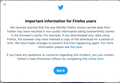What is the deal with the notice from twitter about firefox holding stuff in cache?
details attached in image below
All Replies (1)
Update: Response from Mozilla on Twitter issue https://blog.mozilla.org/blog/2020/04/03/what-you-need-to-know-about-twitter-on-firefox/ https://hacks.mozilla.org/2020/04/twitter-direct-message-caching-and-firefox/
Hey Joan, We’re looking into this Twitter bug right now, but rest assured that when you use Firefox your cached data stays on your device. So if the data stayed in your cache, that would only have been viewable on that device.
Expanding a bit more on that is a good breakdown in this article: https://www.zdnet.com/article/twitter-discloses-firefox-bug-that-cached-private-files-sent-or-received-via-dms/
For a summed up version: It looks like Twitter improperly classified Direct Message data (files, photos) as not needing to be deleted immediately from Firefox's cache after being seen. Due to that, the Direct Message data stayed alive for about 7 days longer in Firefox's cache. For some people this can be a privacy issue if they share the PC with others & know exactly where to look.
For Twitter to fix this, they would need to add a special "no-cache"/"no-store" cache header rule or similar in their code for Direct Message data. Which deletes the data after you leave or refresh the page or only holds it in memory & never saves it to your cache. They finally realized this & now say they have corrected it. "Twitter said it has now fixed this bug to prevent its platform from caching non-public information."
If you want to clear your cache to be sure: The cache can be cleared in Firefox by going to: [Windows] Tools > Options > Privacy & Security > Cookie and Site Data > Clear Data [Mac] Firefox > Preferences > Privacy & Security > Cookie and Site Data > Clear Data
Anyway, the Firefox team is continuing to investigate to make sure everything is working as Twitter says & to see if there is anything more to learn or can be done about this situation. But it looks resolved at this moment. :)
Athraithe ag NoahSUMO ar