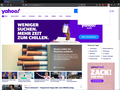Add-ons are not working although they are active
Hello everyone,
Since the OS on my office PC was updated to Windows 10, Firefox add-ons on do not work properly. I get a blank popup menu when I click on Facebook Container, LastPass does not save my credentials and I have to re-enter them everytime I close a window, Zotero Connector simply does not work at all, and AdBlocker Ultimate does not, well, block ads (see attached images). I should add that every time I start Firefox, the Adblocker Ultimate welcome tab is there. This is really annoying and makes me lose quite a bit of time everyday.
It looks as if Firefox was not saving some of my user settings properly. I tried refreshing Firefox, deleting my profile, uninstalling and reinstalling all add-ons, going to safe mode and back, nothing worked.
I should add that the exact same configuration, with the exact same add-ons works just fine on my personal laptop.
Any idea on what to do or where that might come from?
Athraithe ag KermittDuss ar
All Replies (5)
It’s possible that there is a problem with the file(s) that store the extensions registry.
Type about:support in the address bar and press enter.
Under the page logo on the left side, you will see Application Basics. Under this find Profile Folder. To its right press the button Show Folder. This will open your file browser to the current Firefox profile. Now Close Firefox.
Windows: Show Folder; Linux: Open Directory; Mac: Show in Finder
Linux: Under the page logo on the left side, you will see Application Basics. Under this find Profile Directory. To its right press the button Open Directory.
Delete all extensions* files and compatibility.ini in the Firefox profile folder to reset the extensions registry.
New files will be created when required.
After, restart Firefox.
See "Corrupt extension files":
+++++++++++++++++++++++++++ You will have to approve the updating one last time.
I have tried deleting these files and restarting the browser, but apparently it did not change anything. The add-ons still don't work...
Use these links to create a new profile. Use this new profile as is. Is the problem still there?
https://support.mozilla.org/en-US/kb/how-run-firefox-when-profile-missing-inaccessible
http://kb.mozillazine.org/Profile_folder_-_Firefox#Navigating_to_the_profile_folder
https://support.mozilla.org/en-US/kb/profile-manager-create-and-remove-firefox-profiles
https://support.mozilla.org/en-US/kb/back-and-restore-information-firefox-profiles
Type about:profiles<enter> in the address bar.
The problem is still there, but I also tried something else that might indicate where the problem comes from. I asked IT to start firefox as administrator to see if it was any better in that mode, and it does! Every addon works fine.
The problem is that it works ONLY in admin mode, and not when I try to relaunch the browser with my regular user rights...
I called for more help.