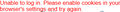I have enabled cookies, but still get "enable cookies" error message.
I was able to sign in. Left home for a couple of days. When I returned, I was not able to log in. Still can't log in on Mozilla, but can log in with IE (which I hate). So issue is obviously with Firefox. This is a work email, so I need access ASAP.
All Replies (2)
Hi dcmventures,
To disable cookies :
Type about:preferences#privacy in your address bar.
- Under Enhanced Tracking Protection, select Custom and uncheck Cookies and reload the page.
See also : Enhanced Tracking Protection in Firefox for desktop
Let me know if this helps!
Clear the Cache and remove the Cookies for websites that cause problems via the "3-bar" Firefox menu button (Options/Preferences).
"Remove the Cookies" for websites that cause problems:
- Options/Preferences -> Privacy & Security
Cookies and Site Data -> Manage Data
"Clear the Cache":
- Options/Preferences -> Privacy & Security
Cookies and Site Data -> Clear Data -> Cached Web Content: Clear