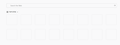Firefox only works properly if I disable Avast Antivirus
hello! I'm having a problem with Firefox for a while now and I thought some of you could maybe help me...
Firefox just won't work properly if my antivirus is still enabled... as soon as I disable my Antivirus completely it starts working... I've been using avast and Firefox together for years now and it only started 1-2 moths ago...
I can't use the *search bar* or use the *Firefox Start Page* and I also keep getting logged of my Firefox account...
I've tried already to reinstall Firefox and Avast but the problem still remains as soon as I enable Avast (Other browsers work fine)
Athraithe ag Mysterix ar
Réiteach roghnaithe
jscher2000 said
Hi Mysterix, it's very difficult to think of how an external program could break the address/search bar and new tab page. Unless Avast is locking Firefox data files; perhaps you can set an exception for your Firefox profile folders here: C:\Users\your-user-name\AppData\Roaming\Mozilla\Firefox\Profiles That is a hidden folder. To navigate there, set Windows to show hidden files and folders: https://support.microsoft.com/en-us/help/14201/windows-show-hidden-files
The most common issue mentioned with Avast is that the Web Shield blocks secure connections. That is an individual feature you can adjust by setting it not to filter secure / SSL connections.
Could you check whether you have any Avast add-ons? You can view, disable, and often remove unwanted or unknown extensions on the Add-ons page. Either:
- Ctrl+Shift+a (Mac: Command+Shift+a)
- "3-bar" menu button (or Tools menu) > Add-ons
- type or paste about:addons in the address bar and press Enter/Return
In the left column of the Add-ons page, click Extensions.
Then cast a critical eye over the list on the right side. Any extensions Firefox installs for built-in features are hidden from this page, so everything listed here is your choice (and your responsibility) to manage. Anything suspicious or that you just do not remember installing or why? If in doubt, disable (or remove).
Any improvement?
Thank you for your help!
I don't understand it either... but Firefox really only worked if i disabled my antivirus...
anyways... I somehow fixed it by installing an older version and then update to the latest... i have absolutely no idea why this worked but it did...
Read this answer in context 👍 0All Replies (5)
Here some pictures of the problems
Then you need to contact Avast and ask them why their software is interfering with the operation of FF Browser. So this is no longer a FF issue but a Avast issue.
Hi Mysterix, it's very difficult to think of how an external program could break the address/search bar and new tab page. Unless Avast is locking Firefox data files; perhaps you can set an exception for your Firefox profile folders here:
C:\Users\your-user-name\AppData\Roaming\Mozilla\Firefox\Profiles
That is a hidden folder. To navigate there, set Windows to show hidden files and folders: https://support.microsoft.com/en-us/help/14201/windows-show-hidden-files
The most common issue mentioned with Avast is that the Web Shield blocks secure connections. That is an individual feature you can adjust by setting it not to filter secure / SSL connections.
Could you check whether you have any Avast add-ons? You can view, disable, and often remove unwanted or unknown extensions on the Add-ons page. Either:
- Ctrl+Shift+a (Mac: Command+Shift+a)
- "3-bar" menu button (or Tools menu) > Add-ons
- type or paste about:addons in the address bar and press Enter/Return
In the left column of the Add-ons page, click Extensions.
Then cast a critical eye over the list on the right side. Any extensions Firefox installs for built-in features are hidden from this page, so everything listed here is your choice (and your responsibility) to manage. Anything suspicious or that you just do not remember installing or why? If in doubt, disable (or remove).
Any improvement?
WestEnd said
Then you need to contact Avast and ask them why their software is interfering with the operation of FF Browser. So this is no longer a FF issue but a Avast issue.
Thank you for your suggestion!
I've also asked people on their forums but they also don't know what the problem is...
anyways... I somehow fixed it by installing an older version and then updating to the latest... i have absolutely no idea why this worked but it did...
Athraithe ag Mysterix ar
Réiteach Roghnaithe
jscher2000 said
Hi Mysterix, it's very difficult to think of how an external program could break the address/search bar and new tab page. Unless Avast is locking Firefox data files; perhaps you can set an exception for your Firefox profile folders here: C:\Users\your-user-name\AppData\Roaming\Mozilla\Firefox\Profiles That is a hidden folder. To navigate there, set Windows to show hidden files and folders: https://support.microsoft.com/en-us/help/14201/windows-show-hidden-files
The most common issue mentioned with Avast is that the Web Shield blocks secure connections. That is an individual feature you can adjust by setting it not to filter secure / SSL connections.
Could you check whether you have any Avast add-ons? You can view, disable, and often remove unwanted or unknown extensions on the Add-ons page. Either:
- Ctrl+Shift+a (Mac: Command+Shift+a)
- "3-bar" menu button (or Tools menu) > Add-ons
- type or paste about:addons in the address bar and press Enter/Return
In the left column of the Add-ons page, click Extensions.
Then cast a critical eye over the list on the right side. Any extensions Firefox installs for built-in features are hidden from this page, so everything listed here is your choice (and your responsibility) to manage. Anything suspicious or that you just do not remember installing or why? If in doubt, disable (or remove).
Any improvement?
Thank you for your help!
I don't understand it either... but Firefox really only worked if i disabled my antivirus...
anyways... I somehow fixed it by installing an older version and then update to the latest... i have absolutely no idea why this worked but it did...