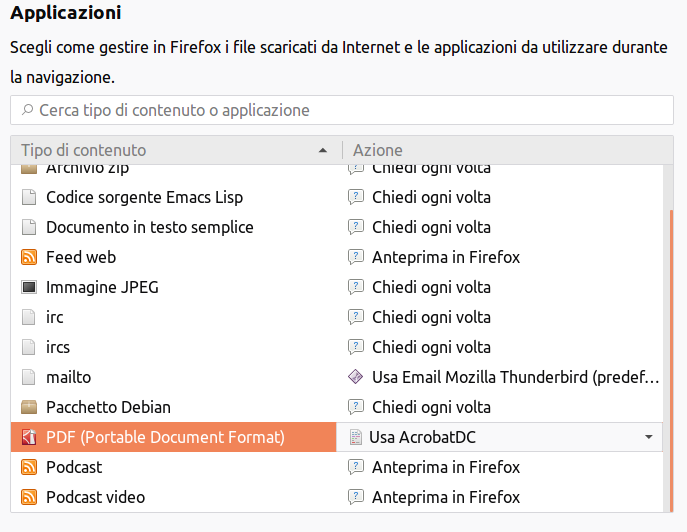Open PDF files with a custom command in Ubuntu Linux [SOLVED]
I'm a professional typesetter and I really need to use Acrobat Reader DC on my Ubuntu 16.04 machine. I installed it via playonlinux. I call it by command line with:
playonlinux --run Adobe\ Acrobat\ Reader\ DC mypdffile.pdf
My question is: can I make Mozilla Firefox open a pdf file with Acrobat Reader installed via playonlinux? On Firefox I can choose a default reader but I'm not able to see Acrobat Reader, installed with Playonlinux (Wine), in my options. I suppose I need to pass the above command in someway.
Athraithe ag Typesetter ar
Réiteach roghnaithe
I solved by creating a script (I named it AcrobatDC):
#!/bin/bash
playonlinux --run "Adobe Acrobat Reader DC" $1
Then I told Firefox to open PDF files with my script in Firefox's preferences:
Read this answer in context 👍 0All Replies (2)
Hi, not sure on the command. Bit Acrobat should be in the list. Suggest uninstall and reinstall to get it to load it self into the options.
Please let us know if this solved your issue or if need further assistance.
Réiteach Roghnaithe
I solved by creating a script (I named it AcrobatDC):
#!/bin/bash
playonlinux --run "Adobe Acrobat Reader DC" $1
Then I told Firefox to open PDF files with my script in Firefox's preferences:
Athraithe ag Typesetter ar