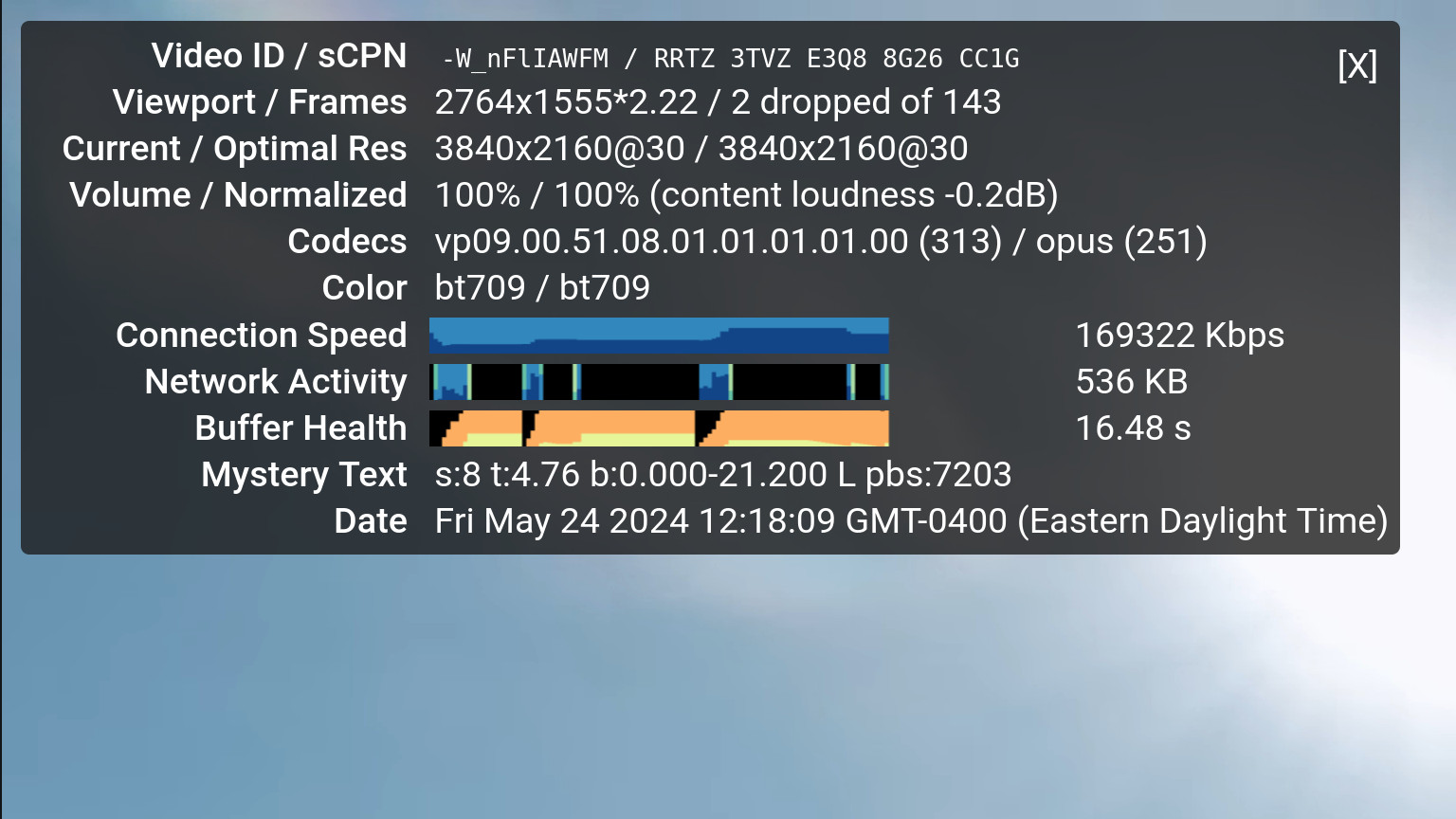Video playback of high bitrate content from YouTube pauses and/or stutters.
I am having problems playing a particularly demanding video from YouTube (https://youtu.be/-W_nFlIAWFM) which runs at 4K/30 fps. It is a video taken from a drone flying over the Matterhorn in Europe. Here is my configuration: 1. I have a 200Mb connection to the internet and bandwidth testing confirms that it runs at a consistent 195 - 202 Mb. 2. I am using Firefox 126.0 on a dual boot machine running Ubuntu 22.04 LTS and Windows 10 (both OSes show similar stuttering and pausing). 3. My hardware is a Gigabyte Aorus Z690i motherboard with 32 GB of RAM and an Intel i5-12600K processor and an NVidia GeFroce RTX 2060 Super graphics card. I have tried disabling "Use hardware acceleration" in Firefox and also disabling all add-ons and rebooting. This hasn't resolved the problem. When I watch the same video in Google Chrome, it seems to display a much slower frame rate than 30fps but doesn't stutter. I have concluded that this video must be a super demanding one to render. There are many picture elements changing constantly. But is there a way to watch this at 4K/30fps with it playing smoothly and at the correct frame rate?
Toutes les réponses (3)
See https://www.omgubuntu.co.uk/2020/07/firefox-enable-webrender-linux
Check the Graphics section of about:support. There should be Webrender instead of Webrender (Software).
I tried the change to the config setting to enable Webrender and restarted Firefox. The about:support graphics section displayed Webrender (Software) regardless of whether I had Webrender config set to true or false. Changing the Webrender config to true, restarting Firefox and then viewing the YouTube video showed mostly the same stuttering, dropped frames and artifacts that were there with Webrender set to false. I have attached a screen capture of the "Stats for Nerds" report from YouTube.
See the comments in this bug report.
- 1748819 - Webrender hardware acceleration does not work on old Intel GPU (Wayland/GNOME/Fedora): Intel gen5 ironlake 0x0042 is blocklisted