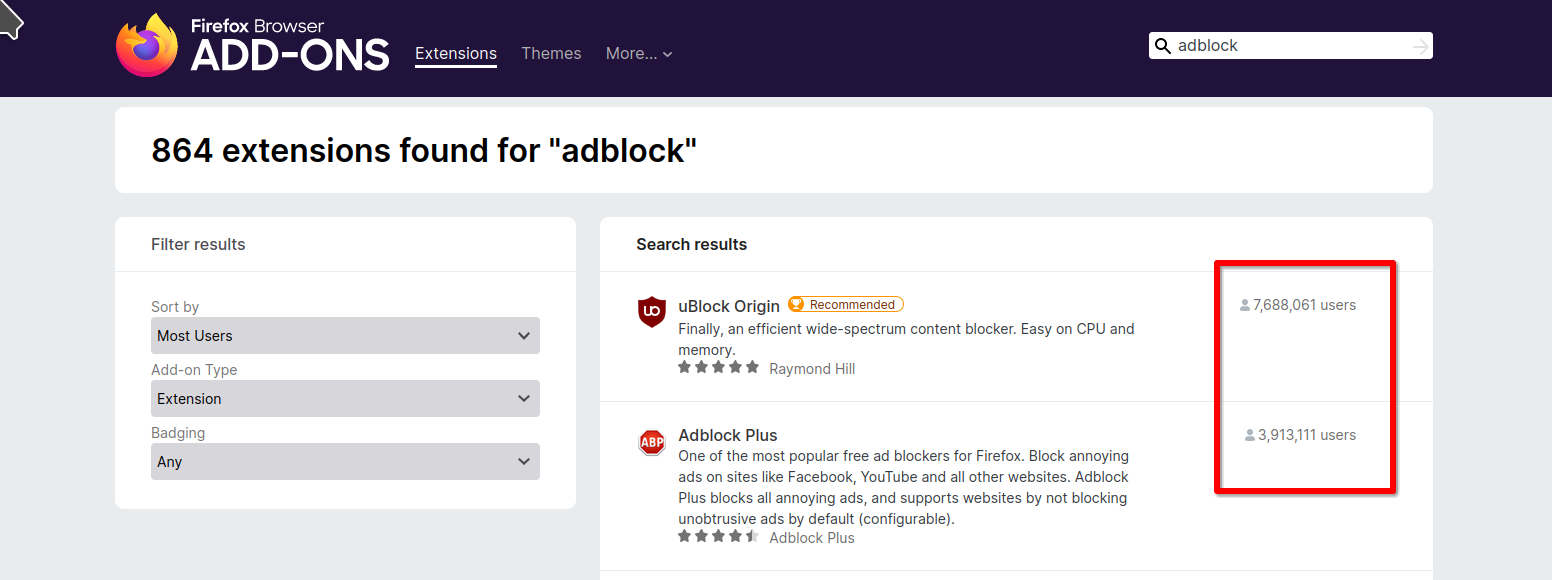When I play a YouTube video on a web page, the playback box has a big white colour.
I'm not very good at English, so I use a translator. After updating to the latest version of Firefox, the problem I'm having is that when I play a YouTube video on the web side, the playback box will have a large white colour, as shown in the red box below. I would like to know what is causing this, my current version is 123.0
Solution choisie
Try updating the uBlock Origin filter lists. If it still happens, try clicking the "Reset to default settings" button.
Lire cette réponse dans son contexte 👍 1Toutes les réponses (8)
Did you try Firefox in Safe Mode?
I don't have that issue. see screenshot https://www.youtube.com/watch?v=gHfe1xTpomE
I have the same issue. After i check the youtube extension. I see there is problem on ublock origin extension, after i disabled it. It running well
Modifié le
jonzn4SUSE said
Did you try Firefox in Safe Mode? I don't have that issue. see screenshot https://www.youtube.com/watch?v=gHfe1xTpomE
After checking the extension too, i see the problem is on extension ublock origin. After i disable it, it running well
jonzn4SUSE said
Did you try Firefox in Safe Mode? I don't have that issue. see screenshot https://www.youtube.com/watch?v=gHfe1xTpomE
after checking the extension, i see there is problem on ublock origin extension. After i disabled it, it running well
takeruantonius27 说
I have the same issue. After i check the youtube extension. I see there is problem on ublock origin extension, after i disabled it. It running well
You're right, YouTube displays fine after disabling the uBlock Origin extension. But then there are adverts. Do you have another way to get the video to display properly without keeping the adverts? Because the display was normal before I updated to the latest version.
I use Adblock Plus. https://addons.mozilla.org/en-US/firefox/addon/adblock-plus/
Modifié le
I use Adblocker Ultimate for youtube
Solution choisie
Try updating the uBlock Origin filter lists. If it still happens, try clicking the "Reset to default settings" button.