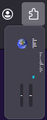Toolbar popup windows too small
Hi, as seen in the screenshots, the toolbar popup windows are way too small. This goes for installing addons, websites asking for permissions, and remembering autofill information. It only seems to affect those instances, as addons pinned to the toolbar work as expected.
I've tried:
- Clean reinstalling firefox (including deleting the Mozilla directories in AppData/Roaming + Local)
- Deleting the default profile and creating a new one and launching with that
- Deleting the xulstore.json file
The issue still occurs in troubleshoot mode, so doesn't seem to be an addon causing this. I also have the zoom set to 100% and font size as it was when installed; this is a fresh install still doing it.
This is similar to https://support.mozilla.org/bm/questions/1342630, except that was 2 years ago and trying those solutions did not work for me.
Any help would be appreciated. Thanks
Toutes les réponses (1)
This is usually caused by Windows themes that modify the registry.