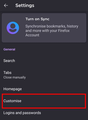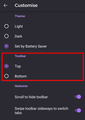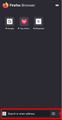address bar
How to get firefox address bar and about config
Toutes les réponses (3)
Hi
The Firefox for Android address bar should be at either the top or the bottom of the screen.
You will find about:config in either the Beta or Nightly versions of Firefox for Android available from the Google Play store.
Hello faizerbp,
the about:config page is disabled in regular Firefox builds. You can access about:config in beta or nightly builds by typing "about:config" into the address bar. You can install both preview versions from the Google Play Store.
Please report back to say if this helped you!
Thank you.
Hi faizerbp,
Firefox address bar
Step 1: Open Firefox for Android.
Step 2: Go to “Settings”.
Step 3: Go to “Customise”. (as shown in the first image attached below)
Step 4: Under the “Toolbar” section, select either “Top” or “Bottom”. (as shown in the second image attached below)
- If “Top” is selected, the address bar will appear at the top of your mobile phone screen. (as shown in the third image attached below)
- If “Bottom” is selected, the address bar will appear at the bottom of your mobile phone screen. (as shown in the fourth image attached below)
about:config
You can only access about:config in the Beta version or Nightly version of Firefox for Android. Both of them are available in the Google Play Store.
Hope you will find the solutions mentioned above helpful!