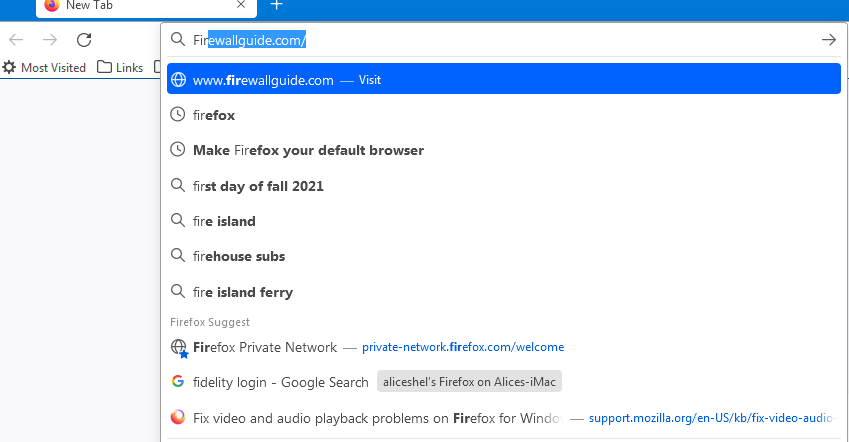Change in the way Firefox suggests as I type in the address bar
Until recently, when I started typing in the address bar, FF was offering suggestions that were clearly based on addresses I had gone to in the past and seemed remarkably prescient about where I wanted to go. For example, if I typed the name of my hosting service, Seanet, one of the top 2 or 3 choices would be Seanet's login page.
Now, if I type "sean" for example, I get a bunch of irrelevant stuff ("sean connery") and about 10 lines down, it says "firefox suggests" and one of those is the login page. I ran into an article talking about how to change settings under privacy/address bar, but those don't affect this behavior. They change what might be the source of suggestions, and I limited it to browsing history, and that didn't help at all.
Maybe this is something that can't be fixed, but things were easier when FF listed very near the top the actual addresses I went to. Not all have deteriorated, e.g. (to reveal stuff about me) typing "x" gets xkcd.com as the first suggestion, and typing "e" gets explainxkcd.com as the first (sorry, sometimes I don't get the computer references and need an explanation).
Any help would be appreciated.
Solution choisie
Thanks for your detailed response. The real problem was that somehow "Show search suggestions ahead of browsing history in address bar results" had gotten checked, when, based on what I've seen, it must have not been checked before. I like getting search suggestions from my search engine when it's not a search for a site I often go to, but prefer that sites I've gone to show up first.
Lire cette réponse dans son contexte 👍 0Toutes les réponses (3)
It may help if you can post a screenshot of what you see in the address bar drop-down list.
For example, this screenshot shows what I see in the drop-down list when I start typing in the address bar. A URL autocomplete entry is listed first; Next, I see suggestions from my default search engine history, marked with a clock icon, and suggestions that come directly from my default search engine (marked with a magnifying glass icon). Finally, there's a section labeled "Firefox Suggest" at the bottom, showing entries from my bookmarks (marked with a blue star icon) and my browsing history:
Firefox provides suggestions from your default search engine as you type into the address bar by default, unless you turn off search suggestions in the Firefox settings Search panel under "Search suggestions".
Firefox also shows you address bar autocomplete suggestions, using data stored on your computer, such as websites from your browsing history, bookmarks and open tabs. U.S. users will see this local data under a "Firefox Suggest" label in the address bar drop-down list. You can change these settings in the Privacy & Security panel, under "Address bar" or (for en-US users) under "Address bar - Firefox Suggest".
See these articles for more information, including details on how to change your settings: Search suggestions in Firefox Address bar autocomplete suggestions in Firefox Navigate the Web faster with Firefox Suggest
Modifié le
Solution choisie
Thanks for your detailed response. The real problem was that somehow "Show search suggestions ahead of browsing history in address bar results" had gotten checked, when, based on what I've seen, it must have not been checked before. I like getting search suggestions from my search engine when it's not a search for a site I often go to, but prefer that sites I've gone to show up first.
Thanks for the update. I'll mark this question "solved" based on your reply that "Show search suggestions ahead of browsing history in address bar results" had somehow gotten checked in your Firefox Settings Search panel. Once this setting is unchecked, the sites you actually have visited will show up first.