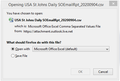After a recent FireFox update, I am now having a problem downloading Outlook.com webmail attachments.
After a recent FireFox update, I am now having a problem downloading Outlook.com webmail attachments. The download process appears to initiate, but when asked via popup "What should FireFox do with this file", the "OK" button remains 'grayed out' regardless as to whether the "Open . . " or "Save . . " option is selected. BTW: Using FF v79.0 w/ Win 8.1 and not having same issue using either Chrome or IE and issue does not appear to be file-type specific. Assistance would be MUCH appreciated as FF is my preferred browser.
Toutes les réponses (3)
Some Files can take longer time to download. In case that waiting doesnt help you, Go under about:config and search for security.dialog_enable_delay. Then you should check the preference and ensure that the value is 1000 (or 0 for no delay) and not something much higher.
Thanks David for your effort but your proposed solution did not work. However I did accidently find an odd work-around: If I right-click on the title bar of the "What should FireFox do with this file" pop-up, then both options become available. Because I was not having the issue before the recent FF update, I'm guessing there's some peculiar issue at work between the 3 key apps in play (i.e. - Win 8.1 OS, Outlook.com webmail, & FF v79.0??).
Thanks again sir.
Start Firefox in Safe Mode to check if one of the extensions ("3-bar" menu button or Tools -> Add-ons -> Extensions) or if hardware acceleration or userChrome.css is causing the problem.
- switch to the DEFAULT theme: "3-bar" menu button or Tools -> Add-ons -> Themes
- do NOT click the "Refresh Firefox" button on the Safe Mode start window