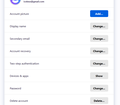"How do I cancel my Firefox Private Network subscription?" but all roads redirect to accounts.firefox.com/settings
I know this is probably better handled by Mozilla support directly and not by volunteers, but I legitimately, uh, can't seem to find a way to cancel my Firefox Private Network subscription, and I don't know where else to turn.
First I tried the "cancel subscription" button in the renewal email, and that just redirects me to my account settings (accounts.firefox.com/settings) with no option to cancel it.
I've clicked the "Our support team is here to help you" link in the renewal email and it tries to send me to accounts.firefox.com/support which redirects to accounts.firefox.com/settings
I've followed the instructions here: https://support.mozilla.org/en-US/kb/how-do-i-cancel-my-subscription-firefox-private-ne, and similarly, I just end up my account settings (accounts.firefox.com/settings), but there is no "subscriptions" area where I can cancel the subscription
I've tried falling back to contacting Mozilla as discussed in this article: https://support.mozilla.org/en-US/kb/help-i-still-have-questions, and still it just redirects me to my firefox account settings (accounts.firefox.com/settings) with seemingly no option to contact anyone
I'm currently in FF Dev 74 and I've tried disabling sync or signing in from a different browser (Brave) to test if it's some weird state issue between my browser and my account page, but that doesn't solve it.
I've tried revoking my FPN session from my account settings and then signing back in to see if that triggered some magic subscriptions area to pop up, but still nothing.
All roads just lead to accounts.firefox.com/settings, and the only options on there are "account picture, display name, secondary email, account recovery, 2fa, devices and apps, password, delete account"
I'm not quite sure what else to try at this point but any help would be appreciated
Modifié le
Solution choisie
I'm PMing you to resolve this.
Lire cette réponse dans son contexte 👍 1Toutes les réponses (7)
Hmm, if there isn't a "Subscriptions" category under your Firefox Account, I wonder whether you successfully subscribed. Is your credit card being charged? Are you able to use the product?
This might be the URL for checking active subscriptions. If you do not have any, it should redirect back to the /settings page:
I do have an active subscription, I am being charged (was last charged yesterday Feb. 16 2020), and I'm still able to use the VPN, but yeah I just get redirected back to the /settings page as if I have no subscriptions
Modifié le
Solution choisie
I'm PMing you to resolve this.
Modifié le
Hello, I am having same issue Would like to change the card info but there is no subscription in my account settings Please advise ty Alex
I'm having this issue right now. My card canceled, it's not letting me change to my other card. The sub page just dissapeared. Very upsetting.
I received an email at 11 today saying i have 3 days to upgrade billing. I dont even have an option to do so.