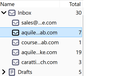How to get rid of the Conversations add-on?
I installed the conversations add-on because it was suggested by Thunderbird, but didn't imaging it was going to wreack havoc on my inboxes. It created this single-inbox thing that is super unhandy and I can't get rid of it even after uninstalling the extension (it did the same for drafts, templates, etc.)
Anybody knows how to revert the changes to the way the nodes are organizied? I really prefer having separated inboxes.
Kaikki vastaukset (2)
Found on Github:
> If you want to just reset folders, then as per the add-on description, you can go to the three-bar menu, select View > Folders > All.
Did this solve your problem? Then you can mark it as such.