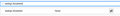"Failed to initialize WebGL" in Firefox 73.0.1 when the same website was working in a previous version
Hello you fine folks!
I was using firefox with webGL until it upgraded to 73.0.1. Now all webGL content cannot be initialized. Specifically, Mapbox GL cannot initialize WebGL - I suspect someone has left a toggle in the code somewhere and it borked my workflow.
When I start firefox with all add-ons disabled I still get the same errors. I am 99% certain this has to do with the firefox update because it forced a restart and then various mapbox gl websites stopped working - I also confirmed it was not only mapbox gl by visiting the WebGL working site here: https://get.webgl.org/
https://docs.mapbox.com/mapbox-gl-js/example/simple-map/ gives me results in the attached images
I literally did not change a thing except upgrade the browser as was required.
Valittu ratkaisu
I tried also with firefox 74
It looks like some extra drivers I have installed from oibaf's repo was not playing nice with firefox 73.0.1 - I had those installed to fix other glitchiness with the display - purging that repo with `sudo ppa-purge ppa:oibaf/graphics-drivers` and restarting solved my issues.
Consider this solved for me.
Lue tämä vastaus kontekstissaan 👍 0Kaikki vastaukset (1)
Valittu ratkaisu
I tried also with firefox 74
It looks like some extra drivers I have installed from oibaf's repo was not playing nice with firefox 73.0.1 - I had those installed to fix other glitchiness with the display - purging that repo with `sudo ppa-purge ppa:oibaf/graphics-drivers` and restarting solved my issues.
Consider this solved for me.
Muokattu