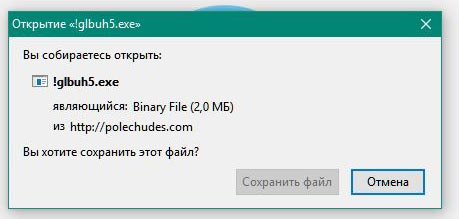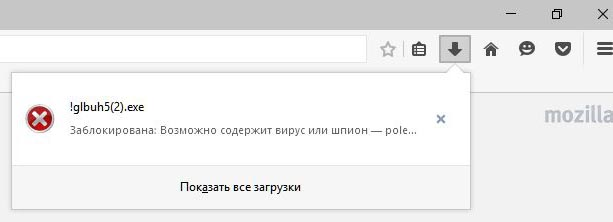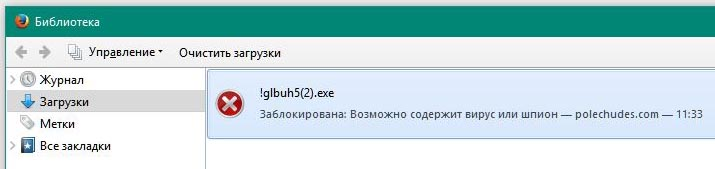Problem with download file
I can not download file for this URL: http://polechudes.com/download/files/!glbuh5.exe?date=1507098676 by FireFox. It write what this file infected by virus. This file successfully downloaded by other browsers. Other files for this URL (for example http://polechudes.com/download/files/!tal2005.exe?date=1507098676 ) Firefox may to download. Please correct the situation so I can download this file.
Kaikki vastaukset (6)
hi, if you want to download the file nevertheless, right-click it in the download manager and choose allow access...
This file does not have a virus. Why should I explain to my users about the right-click? This file is downloaded normally by other browsers. Why does FireFox consider this file a virus? FireFox need to fix this.
Firefox uses a Google service to check links and files on a specific domain or website.
You would have to contact Google about issues.
Google Chrome download this file successfully. And FireFox - not. Please solve the problem in FireFox so that it can download this file without reporting its damage.
I'm not seeing this error, but I/m on Linux.
Where do you see this error?
Is this coming from Firefox (Downloads Manager) or is this part of the Security info in the Properties of this file?
Can you attach a screenshot?
- https://support.mozilla.org/en-US/kb/how-do-i-create-screenshot-my-problem
- use a compressed image type like PNG or JPG to save the screenshot
I click on URL, coming pict.1. I click "Save", coming pict.2. In download manager coming pict.3.