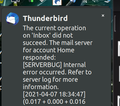Deleting/Moving emails reappear when using IMAP to my own Postfix email server
For a while now, TB has this annoying habit that sometimes when I delete or move a message or series of messages to another folder they seem to go but then immediately reappear. I'm using IMAP to my own Postfix email server. The strange thing is that if I reperform the operation (delete or move) it works successfully this time. So it's kinda hard to reproduce reliably to debug this.
Modified
All Replies (2)
It will probably be messy, but I suggest you log the imap activity. This will produce huge files that you will have to delete between sessions. But it will ensure there is a log of what happened when it does ad you can drop it once you have a log that shows the issue. You will be in a somewhat unique situation of also having access to the postfix logs. Once you have the information post back and perhaps we should file a bug so you can upload the relevant parts of the logs to it. This forum is rubbish for that sort of thing. But make the logs. Then there will be fact to discuss.
Hmmm... I don't know why I didn't see this response before. Ain't I supposed to get a notification?
Anyways, I've turned on logging now but I wanted to mention that I often see the following notification when the attached happens. I looked at syslog on my server and didn't see anything that indicated what exactly the error was. I'll try to monitor more closely now.