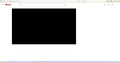how to get youtube working again?
youtube has stopped working. All I get now is a black video window. that means no buttons no text no chat box. just a black video window. It was working in the morning then came back in the afternoon and now the page doesn't load all the way. what is the problem?
Todas las respuestas (3)
ok so youtube not working in Firefox no more. I'm forced to switch to Chrome
One user had a problem, and this solved it;
Remove History For One Site
Open the History Manager <Control><Shift> H. In the search bar, enter the name of the site. Right-click on one of the listings and select Forget About This Site. This should remove all information, including any passwords / settings.
the first try didn't work totally but got the screen back to where I could chat . What is left is the black screen that says my browser does not recognize any of the video formats available.
Thank you.
Modificadas por YetiManetti el