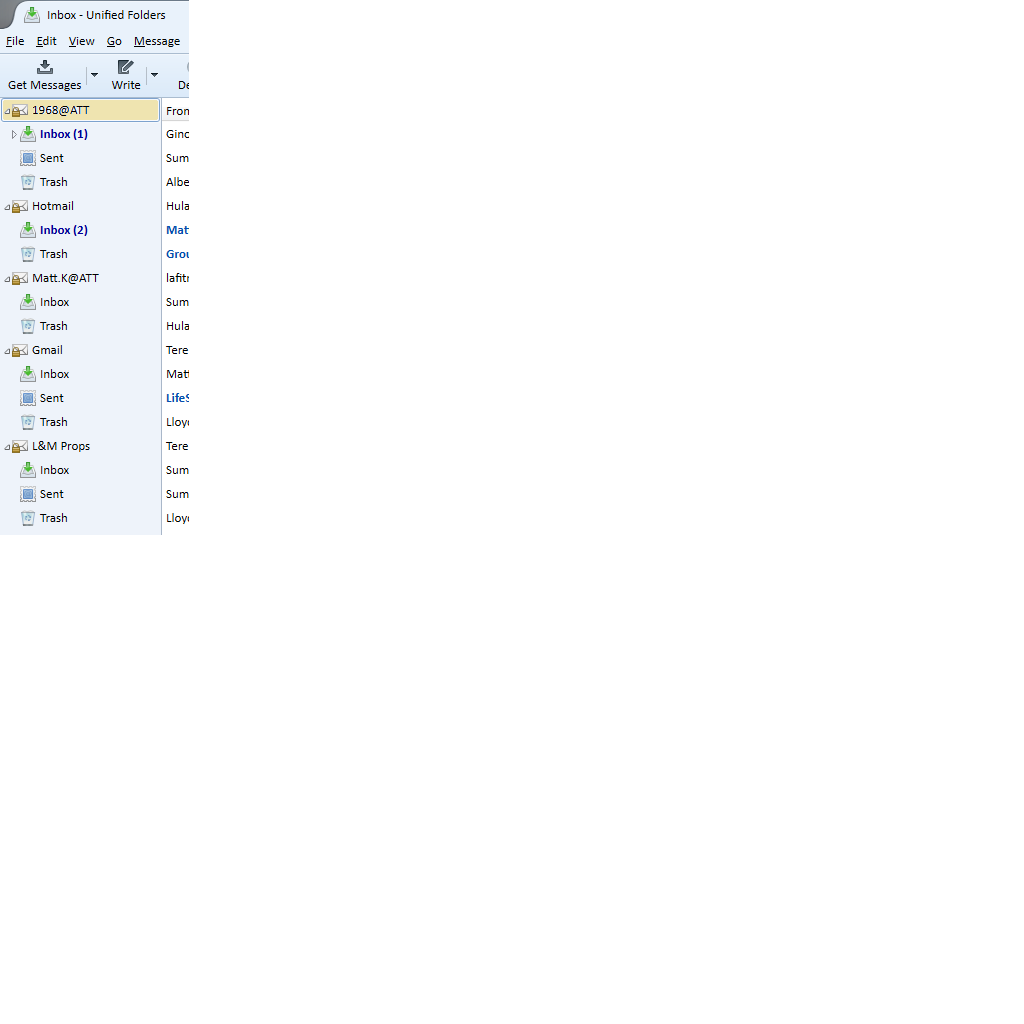[Solved] How to change account name font/color
Hi,
I have been dabbling with adjustments via userChrome.css. Mostly just searching and copying what others have posted. So far, I have successfully applied changes to make new & unread emails show up in a different color. The final quest (for me) is to somehow modify the text for the actual account names so they stand out just a bit. Either larger font, underlined, changed color...something, anything, that will help them stand out. Attached is a screen shot to hopefully illustrate what I would like to do. In this case, change the font or color for the higlighted 1968@ATT, as well as all other account names.
Thanks!
Τροποποιήθηκε στις
Επιλεγμένη λύση
FYI - I was able to increase the size of the account font with this code:
/* account name font */
- folderTree > treechildren::-moz-tree-cell-text {font-size: 13px; font-family: Arial;}
The number 1 should be a hashtag (#), but for some reason when I post, it gets changed to the number 1. Weird.
Ανάγνωση απάντησης σε πλαίσιο 👍 0Όλες οι απαντήσεις (4)
P.S. I have looked at the add-ons Account Colors, and Color Folders, but those don't quite look like they'll do what I want.
I doubt that userChrome.css will do this, as it sets generic templates for types of data. It isn't well suited to applying styles to one specific instance of a data type.
IOW, you could set it to apply certain colours, font face and size, but these would apply to all accounts.
Zenos said
IOW, you could set it to apply certain colours, font face and size, but these would apply to all accounts.
Thanks for the answer. I wouldn't be opposed to trying this and see if I like it or not. However, I am clueless as to how to go about it. I've only had success so far by copying already posted code. I have no idea what the proper syntax is that I should use.
Επιλεγμένη λύση
FYI - I was able to increase the size of the account font with this code:
/* account name font */
- folderTree > treechildren::-moz-tree-cell-text {font-size: 13px; font-family: Arial;}
The number 1 should be a hashtag (#), but for some reason when I post, it gets changed to the number 1. Weird.
Τροποποιήθηκε στις