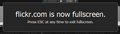(website) is now in fullscreen. Press esc to exit. Very annoying!
This message recently started appearing when I select fullscreen in Facebook and Flickr. It is large and very annoying. It does not appear when I use Safari so I suspect it is generated by Firefox. How do I turn this "feature" off? I am currently using Firefox 15.01
Ausgewählte Lösung
Thanks that fixed it. There's lots of options! It was a few minutes before I realized I needed to enter about:config in the address line.
Diese Antwort im Kontext lesen 👍 0Alle Antworten (4)
Check that you do not run Firefox in full screen mode (press F11 or Fn + F11 to toggle; Mac: command+Shift+F).
I am not running Firefox in full screen mode but I want to view photos in Facebook or Flickr in full screen. When I click on the full screen symbol in Facebook or full screen button in Flickr is when I get the attached message. I know I'm viewing the photos in full screen. I don't need the browser to tell me. In the past I did not get this message in Firefox (maybe two versions back). I do not get this message in Safari. I just tested this in Firefox on Win 7 and I get the same message.
Geändert am
I know, that message is annoying as hell.
You can permanently deactivate it (along with any other message asking for your approval to get into fullscreen mode) by navigating to " about:config ", and looking for " full-screen-api.approval-required " under "Preference Name " and setting its value to false.
Hope this helps
Ausgewählte Lösung
Thanks that fixed it. There's lots of options! It was a few minutes before I realized I needed to enter about:config in the address line.