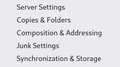End-to-End encryption option missing
In one of the recent Thunderbird updates, the end-to-end encryption option in the account settings seems to have disappeared. Is there any way to bring this back? I've included a screenshot of all the options I have showing that end-to-end enryption is missing.
I've tried to enable it manually by adding the settings below: mail.identity.id1.is_gnupg_key_id -> true mail.identity.id1.last_entered_external_gnupg_key_id -> (my key id) mail.identity.id1.openpgp_key_id -> (my key id)
But, by doing so, I get an obscure error when trying to send encrypted emails (as shown in the screenshot). Is there any way I can at least get a more detailed error message?
For the record, I'm on Fedora 36, and I'm on v102.3.1 of Thunderbird.
Alle Antworten (1)
I've tried to enable it manually by adding the settings below:
Stop messing with about:config and restore the prefs you changed to their original values.
I'm on Fedora 36, and I'm on v102.3.1 of Thunderbird.
Is that the Thunderbird version provided by Fedora? If so, try the vanilla version from https://www.thunderbird.net/ instead.