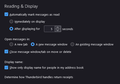Version 102 - Emails open without me clicking on them
Upgraded to v102 yesterday, and am really annoyed with the way so many things are behaving differently.
Latest annoyance is that when I'm looking at a folder, and archive an email (by pressing A if that makes any difference), TB then highlights the next email down, which is fine. However, it seems to think I want it to open the email, and so pops up a window to show me the message.
Can I stop it doing this? It never did this before, and I really don't want it popping up email windows without asking me. I just discovered about fives windows, all showing the same email, all hiding behind my main TB window.
Thanks for any help. In case it makes any difference, attached is the only bit of the settings that looks like it might be relevant. Can't see anything there that would control this though.
Thanks
Geändert am
Alle Antworten (15)
Anyone, TB is becoming extremely annoying.
Previously, in version prior to 102: If Message Pane was enabled then selecting an email in list would open and display it in Message Pane. If Message Pane was not enabled then merely selecting with arrow key or single click - would not open email, you would need to use double click to open in preferred setting - tab or window. This would also be the same if email was deleted or moved eg: Archived as you describe. That would be the expected behaviour.
Clearly, this expected behaviour is not occuring.
Whilst I'm digging around to see if there is a bug report on this can you offer a bit more info to help understand your setup and process you use.
Q: Do you have the 'Message Pane' enabled or not ?
Q: Regarding the email you 'archived'...did you open that email in a window to read before you archived it?
I'm trying to work out whether this only occurs after you have first opened an email in window to read, so subsequent highlighting then auto opens in window OR whether a single click/ highlight is now auto opening a new window. OR whether it is the 'mark as read in 5 secs' which is causing a trigger to open email.
To find out, I would need you to do a couple of tests and report what occurs in each case. It is important to make sure all extra windows are closed before restarting Thunderbird for each test.
TEST 1: Start Thunderbird, single click on new email, immedately see if there are any additional windows open hiding behind main UI If no, no window at this point then wait a few moments to see if the 'mark as read in 5 secs' triggers the window to open If yes, it suddenly opens.
Report on what happens in TEST 1. Does it open window immedately or after 5 secs or never opens?
TEST 2:: In settings as per image - uncheck the 'Automatically mark messages as read'. Restart Thunderbird and single click on new email, immedately see if there are any additional windows open by moving the main UI to see if it is hidden. If nothing opens - right click on email in list and select 'Mark as > Read' Does window open after manually mark as read?
Report on what happens in TEST 2 Does it open window immedately or after 'Mark as > Read' or never opens window ?
TEST 3:
In settings as per image - select 'Automatically mark messages as read'.
Select : 'Immedately on display'
Restart Thunderbird Single click on new email, and immedately see if there are any additional windows open hiding behind main UI.
Report on what happens in TEST 3 Does it open window immedately or never opens window ?
Thanks for your help in performing some investigations. If I need to report this as abug then that information will be valuable. The developers will need to try and reproduce using any helpful info we can supply.
Geändert am
Toad-Hall said
Previously, in version prior to 102: If Message Pane was enabled then selecting an email in list would open and display it in Message Pane. If Message Pane was not enabled then merely selecting with arrow key or single click - would not open email, you would need to use double click to open in preferred setting - tab or window. This would also be the same if email was deleted or moved eg: Archived as you describe. That would be the expected behaviour. Clearly, this expected behaviour is not occuring.
What you describe is exactly what I was used to before. I had it so that I had to double-click, and messages opened in a new window. Single click did nothing other than highlight the message.
Toad-Hall said
Whilst I'm digging around to see if there is a bug report on this can you offer a bit more info to help understand your setup and process you use.
Q: Do you have the 'Message Pane' enabled or not ?
Nope
Toad-Hall said
Q: Regarding the email you 'archived'...did you open that email in a window to read before you archived it?
Yes
Toad-Hall said
I'm trying to work out whether this only occurs after you have first opened an email in window to read, so subsequent highlighting then auto opens in window OR whether a single click/ highlight is now auto opening a new window. OR whether it is the 'mark as read in 5 secs' which is causing a trigger to open email.
To find out, I would need you to do a couple of tests and report what occurs in each case. It is important to make sure all extra windows are closed before restarting Thunderbird for each test.
TEST 1: Start Thunderbird, single click on new email, immedately see if there are any additional windows open hiding behind main UI If no, no window at this point then wait a few moments to see if the 'mark as read in 5 secs' triggers the window to open If yes, it suddenly opens.
Report on what happens in TEST 1. Does it open window immedately or after 5 secs or never opens?
Nope, single-clicking does nothing other than highlighting the message. It doesn't open it, not ven after 5 seconds (or longer).
Toad-Hall said
TEST 2:: In settings as per image - uncheck the 'Automatically mark messages as read'. Restart Thunderbird and single click on new email, immedately see if there are any additional windows open by moving the main UI to see if it is hidden. If nothing opens - right click on email in list and select 'Mark as > Read' Does window open after manually mark as read?
Report on what happens in TEST 2 Does it open window immedately or after 'Mark as > Read' or never opens window ?
Single-clicking doesn't do anything, as above.
'Mark as > Read' marks it as read, but nothing more. No window pops up.
Toad-Hall said
TEST 3: In settings as per image - select 'Automatically mark messages as read'. Select : 'Immedately on display'Restart Thunderbird Single click on new email, and immedately see if there are any additional windows open hiding behind main UI.
Report on what happens in TEST 3 Does it open window immedately or never opens window ?
Nope, still nothing happens other than the message being highlighted.
Toad-Hall said
Thanks for your help in performing some investigations. If I need to report this as abug then that information will be valuable. The developers will need to try and reproduce using any helpful info we can supply.
Thanks very much for your time. I must say that whilst I saw this behaviour consistently when I first upgraded to 102, I don't think it's happened over the past couple of days. I upgraded to 102.0.1, and the ntoday to 102.0.2, and haven't seen the behaviour since.
I'll keep an eye out and see what happens. If you do find anything from the evs, I would be interested to hear.
Thanks again
Oops, caught it again!
I had one read and two unread emails in my inbox. I opened the second unread one, replied to it, then closed the incoming one by pressing the Esc key on my keyboard. This left it highlighted in the main TB window.
I pressed 'A' on my keyboard to archive it, which highlighted the unread message above (actually several collapsed into one thread, but that doesn't seem to be relevant, as I've seen this with single messages as well), and TB opened it. The window opened behind the main TB window.
Please see the screenshot. You can see the second message in my inbox is now highlighted, and has opened behind the main TB window. You can see it to the right. I didn't do anything here, TB opened it without my intervention. All I did was close the message that I had just replied to.
My settings are back to where they were before we started, ie no message pane, open messages in a new window and mark as read after 5 seconds.
Hope this helps. Thanks again.
Thanks for info. This has ruled out specific settings which is helpful.
In effect 'Archive' is a move. In your settings, currently you have this selected 'Close message window/tab on move or delete'
Testing again :) Please uncheck 'Close message window/tab on move or delete' to switch it off. Then do tests as follows to see what occurs with this setting off.
Please perform three tests with this new setting. TEST 1: Restart Thunderbird - this is necessary to ensure nothing has been previously selected. Do not open any email - select/highlight one and click on A to archive. Does this trigger the email to open in new window?
TEST2: I know this next test sounds like you have done this before, but you are now testing same process with a changed setting to find out if that setting is influencing the outcome.
Select to open an email in new window then close window. Click on A to archive Next email will get auto selected in list, but does it auto open in a new window?
TEST3:
Select to open an email in new window
Whilst window is open - click on the Archive or use A, then close window because it should not close on it's own.
Next email will get auto selected in list, but does it auto open in a new window?
Many thanks.
Geändert am
Hello,
Thanks again for all the help.
For tests 1 and 2, I didn't get anything opening.
For test 3, when I clicked A, the window remained open, but showed the contents of the next unread message.
Does that helps? Thanks again.
Info is very useful. It would seem if you do NOT select this: 'Close message window/tab on move or delete'
Then the only time you see next message/email open is if you archive an email that is currently open.
If you always close email and then archive, it does not open the next highlighted email. In your case, this may help with your frustrating situation, but it is not a real solution.
It has narrowed down what options seem to effecting the expected outcome. I'll see if I can get others to try and reproduce this error and if necessary get it reported as a bug.
Any update on this?
Thanks
I did quite a bit of testing. Whilst I cannot get additional windows to open, I was experiencing some unusual results. I did create a bug report: https://bugzilla.mozilla.org/show_bug.cgi?id=1779880
OK, thanks. See if anyone else can repro
So far no one at https://bugzilla.mozilla.org/show_bug.cgi?id=1779880 has been able to reproduce
Are you on 102.1.0 ? Have you tried troubleshoot mode?
FWIW, 102.1.1 will be out shortly.
I am on 102.1.0.
Didn't think of troubleshoot mode, but as I only have one add-in (Emoji) and haven't really customised anything, I didn't think it would help.
Might try it next week. Too late now and I'm off tomorrow.
Thanks
Automatic upgrade to 102.3.0 created a similar issue for me when just deleting a message - it immediately opened the next one. After running through all of the things in this thread I finally just tried the following with no thought or logic behind it:
In "Reading and Display" I checked "Open messages in . . . an existing message window" (also have checked "Close message window on move or delete")
It resolved my issue. I suspect the "close on move or delete" means no existing window is present and therefore it can't open another message in an existing window.
@fullerton Thanks for that, it does seem to have resolved the issue.
Will watch it for a few days and see how we go.
Thanks again.