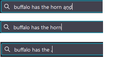Pressing mark (dot, comma...) deletes previous word.
I have this problem when typing in firefox input form (address bar, text area...), using Vietnamese Keyboard (Telex) of window 10: - After completed word and added a space, backspace to the end of previous word, press dot (comma...) key, that dot will replace previous word. Example: "buffalo has the horns and", backspace to "buffalo has the horns" then press dot key, it will be "buffalo has the ." - The problem doesn't occur if type the mark right after typing the word, when the dash line is existing under the word. - The problem doesn't occur in Edge, Chrome, Word, Excel, Notepad ... - The problem occurs when using Vietnamese Keyboard (Telex) of window 10, doesn't occur when using default keyboard of window 10. - Auto correct setting was turned off in Typing setting. I have used firefox for more than 15 years, and still don't want to switch to Chrome. Is there anywhere I need to configure?