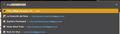Search hijacked with unwanted suggestions
I'm running Firefox 78.0.2 on a Mac running macOS 10.15.4.
I use my address bar for search and navigation. My default search engine is Google. I have search suggestions turned off.
Usually, when I begin to type something in the address bar, the dropdown will be autopopulated with matching items from my bookmarks. My text is usually not autocompleted in any way.
I recently noticed that when I type in "blog", at the top of the list is "blog.macsales.com" – a site that is not in my bookmarks or my history. It automatically fills in the rest of the url, unless I type a space or something else. Screenshot of what happens when I type "blog" is attached.
The same thing happens when I type in "docs" – it autofills the address bar with the url for "docs.google.com". Although I do use this site, it is not in my bookmarks, and my history is completely cleared, so it shouldn't show up as a suggestion, much less autocomplete my typing.
And when I type in "news," it autofills "news.cnet.com" – a site I never use, and don't have bookmarked.
I've cleared all cookies and cache, disabled my extensions (Ghostery, Facebook Container, and Reddit Enhancement Suite), started in safe mode, refreshed the browser, and, ultimately, uninstalled Firefox entirely and reinstalled, to no avail.
I suspect there's either something very simple I'm missing, or some sort of hijacking malware, but I don't know how to find it. McAfee Endpoint has found nothing.
Any suggestions would be really welcome!
Alle Antworten (1)
You may have ad/mal-ware. Further information can be found in this article; https://support.mozilla.org/en-US/kb/troubleshoot-firefox-issues-caused-malware?cache=no
Run most or all of the listed malware scanners. Each works differently. If one program misses something, another may pick it up.