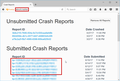Firefox 57.0.4 crashes every time I start it soon after the requested page appears.
Firefox 57.0.4 crashes every time I start it after the requested page appears or as soon as I move the vertical position sidebar thereafter. Neither the search argument nor the site selected seem to matter -- try searching on "asdf" for example. My crash data have been submitted under my email name. For the nonce, I have made another browser my default, but I'd rather stick with Firefox if it would only behave. OS is Windows 7 Pro.
Alle Antworten (10)
hello, could you provide your latest few submitted crash reports? please enter about:crashes into the location bar, copy the latest few report ids from there starting with bp- & paste them here into a forum reply. this will give us a better understanding what may be triggering those crashes.
philipp said
hello, could you provide your latest few submitted crash reports? please enter about:crashes into the location bar, copy the latest few report ids from there starting with bp- & paste them here into a forum reply. this will give us a better understanding what may be triggering those crashes.
bp-665b5a27-5638-41e6-be2e-1d1b61180115 bp-f78ae0cf-2db9-491c-af20-ab83c0180115 bp-2255d1d9-2e70-44e6-b384-ab7ee1180115 bp-c7019730-d7f7-4158-ba82-d60f01180115
Geändert am
Hi P.A.G, unfortunately the crash links all ran together.
It's extra work for you, but could you right right-click > Copy Link Location on a submitted report and then paste the link here, on a separate line, and do three to five of those?
I've cleaned up the link for better readability, so they should be working.
- Firefox 57.0.4 Crash Report [@ mozilla::dom::Attr::~Attr ]
- Firefox 57.0.4 Crash Report [@ js::detail::HashTable<T>::Enum::~Enum | mozilla::dom::CustomElementRegistry::cycleCollection::Trace ]
- Firefox 57.0.4 Crash Report [@ nsWrapperCache::GetWrapperPreserveColor ]
- Firefox 57.0.4 Crash Report [@ mozilla::dom::Attr::~Attr ]
Here goes... https://crash-stats.mozilla.com/report/index/bp-665b5a27-5638-41e6-be2e-1d1b61180115 https://crash-stats.mozilla.com/report/index/bp-f78ae0cf-2db9-491c-af20-ab83c0180115 https://crash-stats.mozilla.com/report/index/bp-2255d1d9-2e70-44e6-b384-ab7ee1180115 https://crash-stats.mozilla.com/report/index/bp-c7019730-d7f7-4158-ba82-d60f01180115 https://crash-stats.mozilla.com/report/index/bp-64b13285-a18c-4c0e-97f5-e41891180115
Hope these are useful. Thanks for your help.
PAG
Hi PAG, three of the five reports have the same "signature" meaning that Firefox halted (or was halted by Windows) at the same point in the code:
mozilla::dom::Attr::~Attr()
When I look at crash reports submitted for this signature there are only four, so this appears to be something unique which could be due to an unusual combination of programs on your system, or a broken Firefox installation.
Your reports mention that Webroot is running on your system. In the past, there have been some incompatibilities between Firefox and Webroot, so you might double-check that your Webroot is completely up-to-date.
Safe Mode Test
Could you test in Firefox's Safe Mode? In Safe Mode, Firefox temporarily deactivates extensions, hardware acceleration, and some other advanced features to help you assess whether these are causing the problem.
If Firefox is not running: Hold down the Shift key when starting Firefox.
If Firefox is running: You can restart Firefox in Safe Mode using either:
- "3-bar" menu button > "?" button > Restart with Add-ons Disabled
- Help menu > Restart with Add-ons Disabled
and OK the restart.
Both scenarios: A small dialog should appear. Click "Start in Safe Mode" (not Refresh).
Any improvement?
Clean Reinstall
We use this name, but it's not about removing your settings, it's about making sure the program files are clean (no inconsistent or alien code files). As described below, this process does not disturb your existing settings. It's not essential to uninstall Firefox, but you can if you like, saying No to any request about removing personal data.
It only takes a few minutes.
(A) Download a fresh installer for Firefox to a convenient location:
- Stable release: https://www.mozilla.org/firefox/all/
- Extended Support Release: https://www.mozilla.org/firefox/organizations/all/
(B) Exit out of Firefox (if applicable).
If you use Microsoft Office, please change your default browser to Internet Explorer, Chrome or Edge before the next step. You can change it back later after Firefox is up and running after reinstallation.
(C) Using Windows Explorer/My Computer (hold down the Windows key and press E), right-click > rename the program folder as follows (you might have one or both):
C:\Program Files (x86)\Mozilla Firefox =to=> C:\Program Files (x86)\OldFirefox
C:\Program Files\Mozilla Firefox =to=> C:\Program Files\OldFirefox
(D) Run the installer you downloaded in step (A). It should automatically connect to your existing settings. Note: Downgrading to the Extended Support Release may delete all your browsing and session history.
Any improvement?
jscher2000:
First, thank you for your extensive response to my problem.
I agree -- Firefox stopping in the same place on multiple occasions is strange -- but also suggestive of corruption. HOWEVER --- the odd thing is that it has been running nicely since I first posted the problem!!
Webroot SecureAnywhere maintains most of its activity in its Cloud, with relatively little code on my machine, so I don't think that there's an update problem there.
I think that I'll follow your advice and do a clean reinstall -- and I particularly appreciate the caveat re Microsoft Office, which I will be sure to follow.
Thanks for the instructions in running in Safe Mode. I will try that should problems reoccur after the clean reinstall.
Is it possible that I can continue this forum topic if and when needed (or does it time out of its own accord?) ??
PAG
cor-el:
I thank you for your reply, but I don't understand its purpose. Could you explain?
PAG
philipp:
Thank you for your support. I'm going to try jscher2000's suggestions re clean reinstall and Safe Mode.
PAG