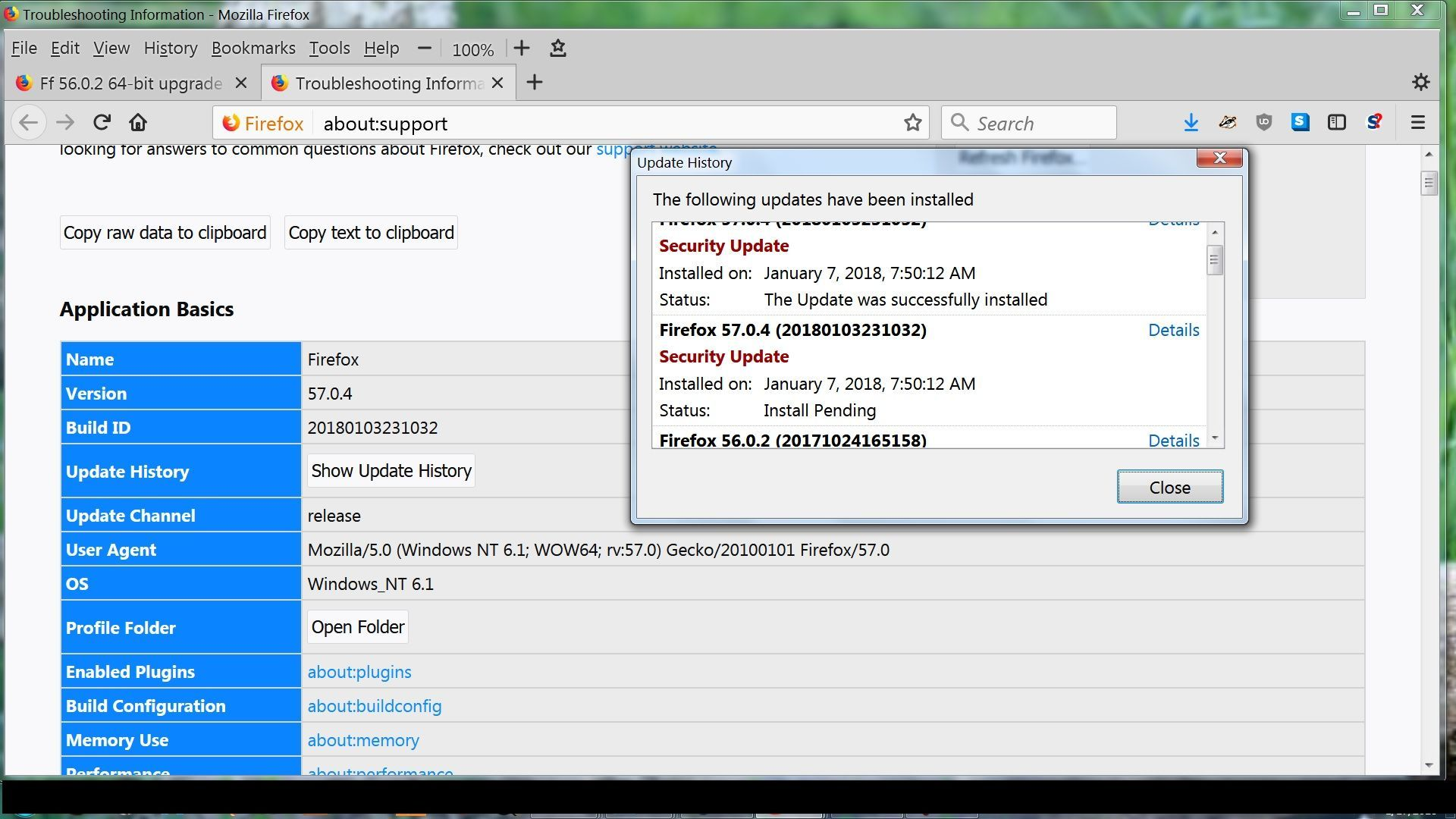Ff 56.0.2 64-bit upgrade installed 32-bit 57.0.4 How to change back to 64-bit?
When the version 57 pop-up appeared I, finally, chose OK. What was installed is the 32-bit version. There are conflicting instructions re when to uninstall 32-bit. I have 16 GB memory, Win 7 Pro. Thanks for any help.
Alle Antworten (6)
Mozilla/5.0 (Windows NT 6.1; WOW64; rv:57.0) Gecko/20100101 Firefox/57.0
A Win64 version would not update to a 32-bit version (WOW64) on Windows.
Firefox 56.0.1 was a Release meant more for Windows users as it was to get users using 32-bit Firefox on 64-bit Windows to 64-bit Firefox.
Most often times when people encountered this they may have both 32-bit and 64-bit version installed or they thought they already had 64-bit (Win64) Firefox because they had 64-bit Windows.
Win64 Firefox for Releases started at 42.0 and was listed on www.mozilla.org/firefox/all/ starting at 43.0 Release.
Windows users downloading from www.mozilla.org were served a small online stub installer that installed 32-bit Firefox. It was not until the Firefox 55.0 Release that there was a new stub installer that installed 64-bit (Win64) by default if the system had 64-bit Windows 7,8,10 and 2+ GB of RAM.
My seven 2017 updates were 64-bit, until 57.0.4 32-bit. "A Win64 version would not update to a 32-bit version (WOW64) on Windows. " But this is exactly my problem: It happened.
Since I posted I read this response to another question and wonder if it may be appropriate for me... https://mzl.la/296nK2i .
That can't happen as I got the update when it went from FF56 to FF57 mine went from x86 to x64 not the other way around In W10. I think you have W7x86 not W7x64 as you seem to mention. I do know when I used to have W7x64 I installed FFx86 and FFx64 could also be installed on the same system as well thus leading to problems. Back then FFx64 didn't support Addons so if you had working addons your FF was FFx86 not FFx64.
Thank you both for your replies. The attached screenshot shows my updates- I hope someone can tell that v.56.0.2 was 64-bit replaced by 32-bit 57.0.4. My plan is to install the 64-bit then uninstall 32-bit as described in https://mzl.la/296nK2i unless I am advised against it.
Could you give a screen of the Help and what it says your current version of FF is if it is x86 or x64. At work they only have chrome so I can't do the same since we don't have FF installed.
WestEnd: If you are on Eastern Time our responses may have crossed.