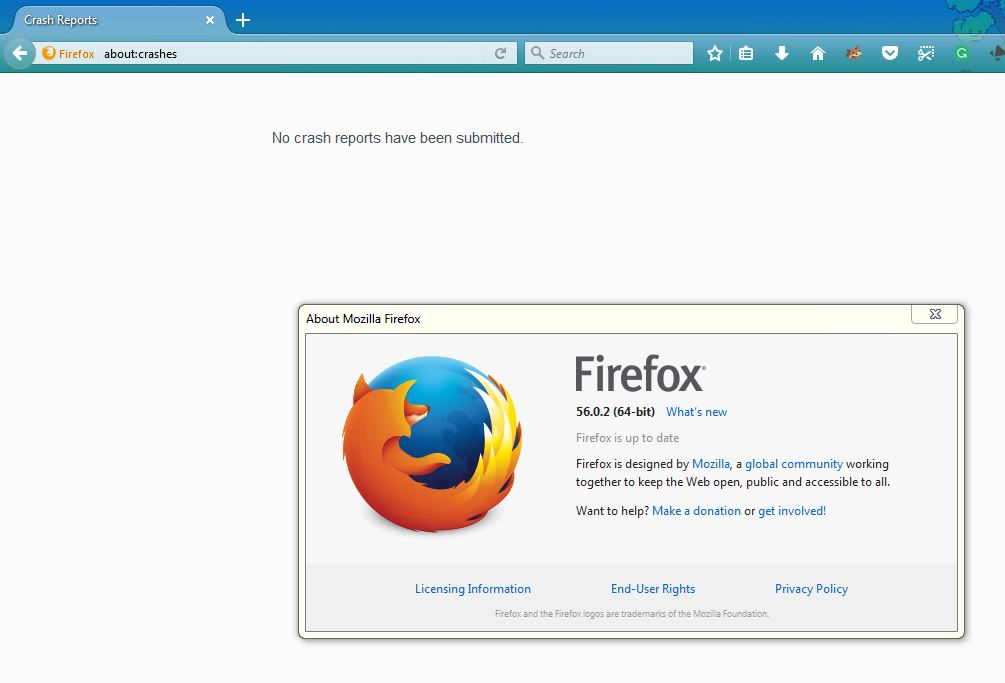Firefox crashes
Just updated to 56.0.164 bit last night (Oct 23 2017) and everything seems to be fine except when I opened the menu--options, firefox crashes. I tried restarting the computer (windows 7 64 bit), uninstall (with uninstaller and revo uninstaller) then reinstall firefox. There is no mozilla crash report, it is a windows crash "find a solution online and close the program/close the program". Can't upload image because it crashes too.
Thanks in advance
Alle Antworten (7)
I uploaded the image using another browser
Many have reported problems with the 64bit program. Download the 32bit from;
FredMcD dijo
Many have reported problems with the 64bit program. Download the 32bit from; Download Firefox For All languages And Systems {web link}
Thanks
Is everything okay?
I am glad to hear that your problem has been resolved. If you haven't already, please select the answer that solves the problem. This will help other users with similar problems find the solution more easily.
Thank you for contacting Mozilla Support.
FredMcD dijo
Is everything okay? I am glad to hear that your problem has been resolved. If you haven't already, please select the answer that solves the problem. This will help other users with similar problems find the solution more easily. Thank you for contacting Mozilla Support.
Installing the 32 bit version does not really solve the problem with the 64 bit version. Perhaps waiting until the 64 bit version is stable an give it another try
Note : Firefox 56.0.2 is current release ********* https://www.mozilla.org/firefox/all/ ****Full Version Installer ****** Note : Firefox 57 Quantum release date Nov 14th https://www.mozilla.org/en-US/firefox/quantum/ Note : Legacy Extensions will be disabled and or removed.
Please consider turning on send info to Mozilla before posting a question. This helps us help you. As I have no info from your system that would help see things that cause issues.
For the screenshot you sent there probably was a Crash Report https://support.mozilla.org/en-US/kb/firefox-crashes-asking-support Look for next time.
Please let us know if this solved your issue or if need further assistance.
Pkshadow said
Note : Firefox 56.0.2 is current release ********* https://www.mozilla.org/firefox/all/ ****Full Version Installer ****** Note : Firefox 57 Quantum release date Nov 14th https://www.mozilla.org/en-US/firefox/quantum/ Note : Legacy Extensions will be disabled and or removed. Please consider turning on send info to Mozilla before posting a question. This helps us help you. As I have no info from your system that would help see things that cause issues. For the screenshot you sent there probably was a Crash Report https://support.mozilla.org/en-US/kb/firefox-crashes-asking-support Look for next time. Please let us know if this solved your issue or if need further assistance.
Firefox 56.0.2 crashes too. Sorry still no crash report (see pictures)
Thanks