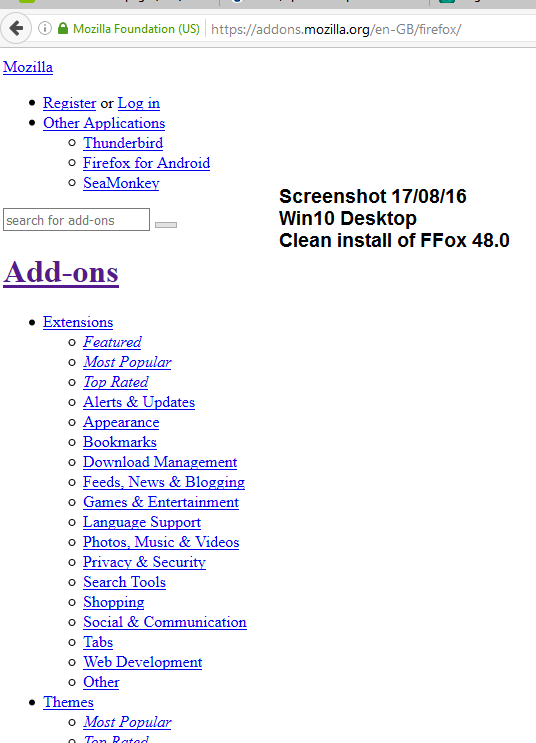support.mozilla website displays broken for me
locking this thread as duplicate, please continue at /questions/1135249
I cannot properly view and have real difficulty in using support.mozilla.org and cannot download any Addons from addons.mozilla.org. I've forced LastPass and UBlock to to be added but FFox keeps trying to disable them. It almost looks as if CSS is not registering for the support.mozilla and addons.mozilla sites; it's all text only - screenshots show. This is the only website that fails. FFox 47.0 crashed into Safe Mode a while ago, and subsequent updates have not sorted this out. I've clean installed FFx 48.0 several times, including after complete uninstall using Revo Uninstaller. Even trying to automatically add Troubleshooting information sends me a SEC_ERROR_BAD_SIGNATURE message, from the addons.cdn.mozilla... page. I've checked my Virus Checker to see if support.mozilla has been falsely flagged but can't see what else is stopping the Support pages.
Geändert am