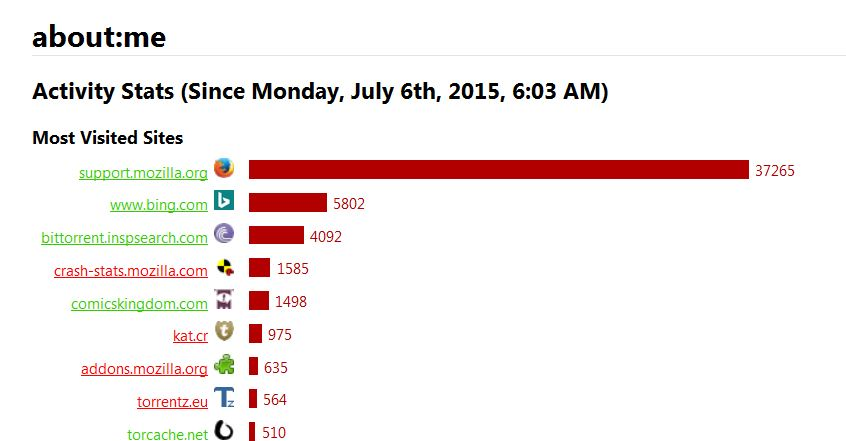how to print browsing history
I have a wayward employee who spends far too much time on Facebook and far to little time on her job. I am having an official hearing with her tomorrow and need to be able to print her entire browsing history. There doesn't appear to be a way to do this without taking a a hundred screenshots. Please help. Platform: OS X 10.10.5
Thank you Regards William
Alle Antworten (7)
Yes, there's no built-in feature for this. Can you install an add-on to export a list?
For example:
SEE MY LATER REPLY ABOUT THE NEWER VERSION
https://addons.mozilla.org/firefox/addon/places-to-csv/
I tested it on Windows, and you need to make sure you specify the number of days you want to go back in history (see attached screen shot).
Geändert am
See next post
Geändert am
To complete that thought:
The Places to CSV (SDK) extension can export either history or bookmarks to a file. There are some important settings to tweak after installation. You can use the new toolbar button (you also can move the toolbar button to the menu if it's not something you will use often).
(1) On the Export panel
- Uncheck the box for bookmarks and check the box for history
- If you want to view the file right away, you can check the box for Open folder or Open file(s)
(2) On the History panel:
- You can deselect some fields that clutter the file, the key ones you want are: tsVisit (date and time), sUrl (page address), sTitle (page title)
- Adjust the desired date range, which defaults to the last 7 days, as needed
(3) On the Output panel:
- You can deselect some data items that clutter the file. I've noted three I didn't see the value of in the screen shot, but you can experiment, it only take a few moments to save and view the file.
- Under .csv, mine defaulted to semicolon instead of comma, which does not work well in Excel.
Before closing this page, click Save to save these preferences.
NOTE: Each time you run the export, the existing file will be replaced. Rename or move the report file if you want to save it.
Geändert am
Thanks. Is there a version of this add-on for mac?
Oh, does it say it's not available for Mac? Sorry, I wouldn't have known about that. You could try to search for a different one.
I <strike>can</strike> can't see any indication that the extension wouldn't work on Mac.
Both versions (legacy and SDK) work for me on Linux and there is also nothing in the install.rdf file about supported platforms, so I think that is should work on Mac as well.
I had to restart Firefox to make the Options/Preferences page work as it appeared empty right after installing this restartless extension.
You need yo open the Options/Preferences page, either via the toolbar button or via the Options/Preferences button in about:addons. You may have to check the Customize palette if you do not see the toolbar button on the Navigation Toolbar.
Geändert am
about:me {web link} The about:me page provides a fun way to see personalized patterns and trends in browsing history.