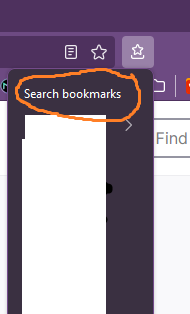How to remove "Search Bookmarks" in version 114
What is the code to remove that new menu Search Bookmarks in new firefox 114?
I already remove all the previous "bookmark all kind of type menu" in userchrome.css
Zvolené řešení
See:
CSS code for userChrome.css>
#BMB_searchBookmarks, #panelMenu_searchBookmarks { display:none!important; }
Přečíst dotaz v kontextu
👍 0
Všechny odpovědi (5)
Zvolené řešení
See:
CSS code for userChrome.css>
#BMB_searchBookmarks, #panelMenu_searchBookmarks { display:none!important; }
Thank you
Hi Guys,
I am on version 116.
I have a userChrome.css, how/where does the code fit into it please.
I tried putting #BMB_searchBookmarks, #panelMenu_searchBookmarks { display:none!important; } into my userChrome.css, but it did nothing.
Am I missing something?
Upravil uživatel Paul dne
Paul said
Hi Guys, I am on version 116. I have a userChrome.css, how/where does the code fit into it please. I tried putting #BMB_searchBookmarks, #panelMenu_searchBookmarks { display:none!important; } into my userChrome.css, but it did nothing. Am I missing something?
Hi,
Thanks for getting back to me.
Do I have to put all that code just to hide the search bookmarks?
If so, would you mind copying and pasting the text here please, as it is easier to copy and paste rather than type the text and make a typo.
Upravil uživatel Paul dne