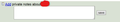Using Firefox for silverdaddies.com
When I want to go to http://silverdaddies.com when viewing a person's profile, there is a line that tells one that they can add notes to the profile for one's own use. On all of the other browsers, Edge and Opera there is a "Save" button to the right of the box for adding notes. I've included a photo from Edge, followed by one from Firefox. Note that the "Save" button is missing. I always open Opera or Edge when I go to that site. I hope that this can be corrected. Thank you, Frank ... ...
edited email and phone# from public and search/spam bots view as this is a community forum and not say a private chat or ticket system.
Upravil uživatel James dne
Všechny odpovědi (1)
Make sure you are not blocking content.
https://support.mozilla.org/en-US/kb/enhanced-tracking-protection-firefox-desktop also see https://blog.mozilla.org/security/2021/03/23/introducing-smartblock/
https://support.mozilla.org/en-US/kb/smartblock-enhanced-tracking-protection
Diagnose Firefox issues using Troubleshoot(Safe) Mode {web link}
A small dialog should appear. Click Start In Troubleshoot(Safe) Mode (not Refresh). Is the problem still there?
Many site issues can be caused by corrupt cookies or cache.
Warning ! ! This will log you out of sites you're logged in to. You may also lose any settings for that website.
- How to clear the Firefox cache {web link}